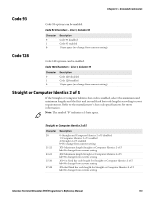Intermec CV30 Intermec Terminal Emulator (ITE) Programmer's Reference Manual - Page 127
Tone (#T), 3270 and 5250 Data Streams, VT/ANSI Data Stream, Conventional Method
 |
View all Intermec CV30 manuals
Add to My Manuals
Save this manual to your list of manuals |
Page 127 highlights
Chapter 3 - Extended Commands Tone (#T) The Tone extended command (#T) makes the computer play its default \\windows\critical.wav file. Playback volume is determined by the current audio settings on the computer. You can change this tone by replacing the critical.wav file on the Intermec computer with a sound file that produces a different tone on playback. The new file must also be named critical.wav and must be placed in the Windows directory. For more information on copying files to the computer, see the computer user's manual. 3270 and 5250 Data Streams The following table describes the line and columns where characters must appear, and their meanings. 3270/5250 Data Streams Column 2 3 4 Description Begin extended command Tone command Path to the .wav file to play Character # T (Example) \\windows\\rfidgood.wav# VT/ANSI Data Stream Conventional Method Descriptions for the second command are listed in the next section, "Control Character Sequence Method." In this example, b indicates a 1-byte space. Conventional Method Command CSI 2J CSI 1;3H \\windows\\rfidgood.wav# CSI 1,2H # Action Clears the screen. Moves cursor to top line, column 3. Path to the .wav file to play. Moves cursor to top line, column 2. Control Character Sequence Method This is the same example using the control character sequence method. You do not need to clear the screen or move the cursor because the print command executes in the background. Control Character Sequence Example Method Characters ^9F #T\\windows\\rfidgood.wav# Description APC character 0x9F Tone command Intermec Terminal Emulator (ITE) Programmer's Reference Manual 115