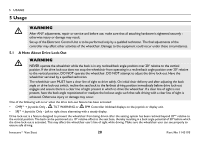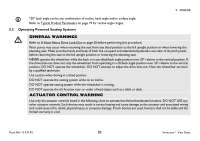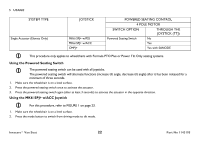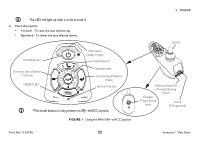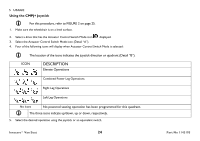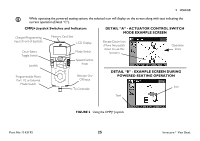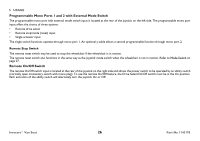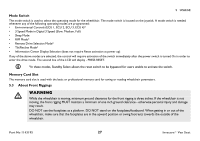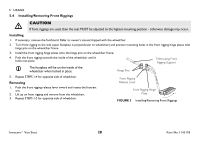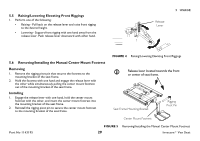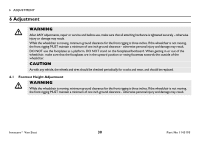Invacare TDXSP Owners Manual 4 - Page 25
Detail B - Example Screen During
 |
View all Invacare TDXSP manuals
Add to My Manuals
Save this manual to your list of manuals |
Page 25 highlights
5 USAGE While operating the powered seating system, the selected icon will display on the screen along with text indicating the current operation (Detail "C"). CMPJ+ Joystick Switches and Indicators Charger/Programming Input (Front of Joystick) Memory Card Slot LCD Display Drive Select Toggle Switch Joystick Mode Switch Speed Control Knob DETAIL "A" - ACTUATOR CONTROL SWITCH MODE EXAMPLE SCREEN Elevate Down Icon (Move the joystick down to use this function) Operation Icons Programmable Mono Port 1/2 or External Mode Switch Remote On/ Off Input To Controller DETAIL "B" - EXAMPLE SCREEN DURING POWERED SEATING OPERATION Icon Text FIGURE 2 Using the CMPJ+ Joystick Part No 1143195 25 Invacare® Van Seat

5
USAGE
Part No 1143195
25
Invacare® Van Seat
FIGURE 2
Using the CMPJ+ Joystick
While operating the powered seating system, the selected icon will display on the screen along with text indicating the
current operation (Detail “C”).
Operation
Icons
Elevate Down Icon
(Move the joystick
down to use this
function)
DETAIL “A” - ACTUATOR CONTROL SWITCH
MODE EXAMPLE SCREEN
DETAIL “B” - EXAMPLE SCREEN DURING
POWERED SEATING OPERATION
Icon
Text
Joystick
Remote On/
Off Input
Programmable Mono
Port 1/2 or External
Mode Switch
To Controller
Drive Select
Toggle Switch
LCD Display
Speed Control
Knob
Charger/Programming
Input (Front of Joystick)
Memory Card Slot
Mode Switch
CMPJ+ Joystick Switches and Indicators