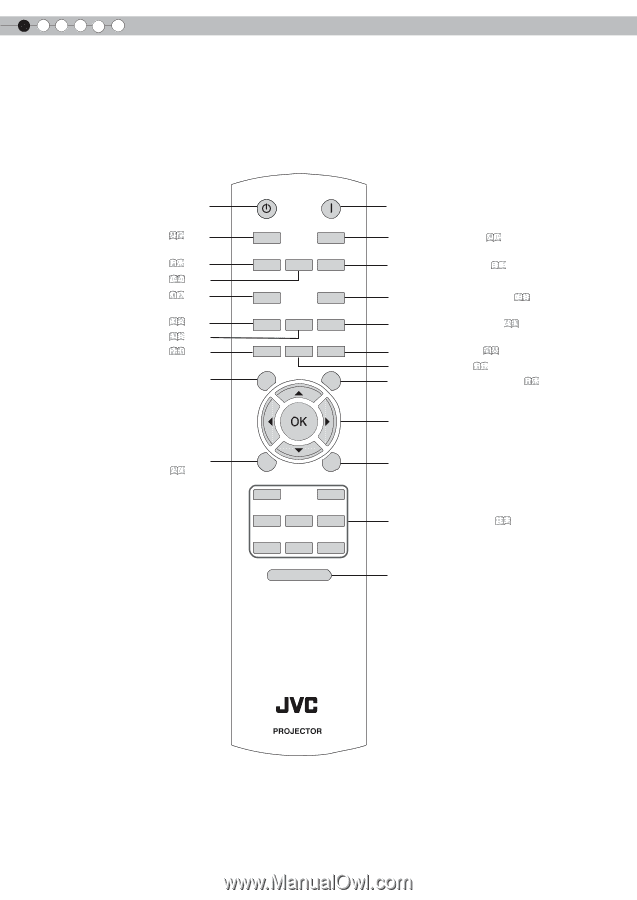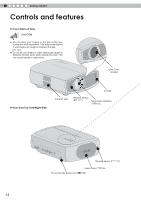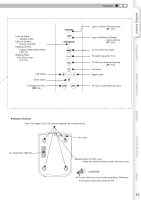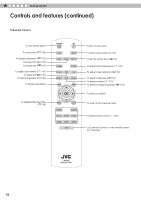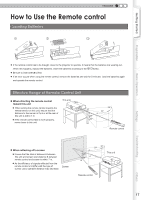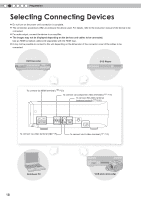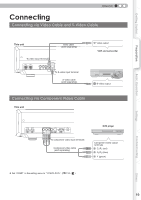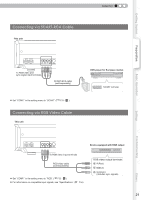JVC DLA-HD250PRO Instruction Manual - Page 16
Controls and features continued
 |
View all JVC DLA-HD250PRO manuals
Add to My Manuals
Save this manual to your list of manuals |
Page 16 highlights
1 Getting started Controls and features (continued) ■ Remote Control To turn off the power To control lens ( P24) To display information ( Lens Aperture ( To set gamma ( P39) P40) P40) To adjust color density ( To adjust hue ( To adjust brightness ( P40) P40) P40) To display test pattern To display/close the menu ( P28) STANDBY ON LENS INPUT INFO LENS.AP ASPECT GAMMA C.TEMP COLOR TINT N.R BRIGHT CONT SHARP TEST HIDE MENU BACK CINEMA1 CINEMA2 NATURAL STAGE DYNAMIC USER1 USER2 USER3 LIGHT To turn on the power To select input mode ( P24) To set the screen size ( P26) To adjust color temperature ( P40) To adjust noise reduction ( P40) To adjust sharpness ( P40) To adjust contrast ( P40) To hide the image temporarily ( P25) To select or confirm To return to the previous menu To switch picture mode ( P40) To illuminate buttons on the remote control for 7 seconds RM-MH2GB 16