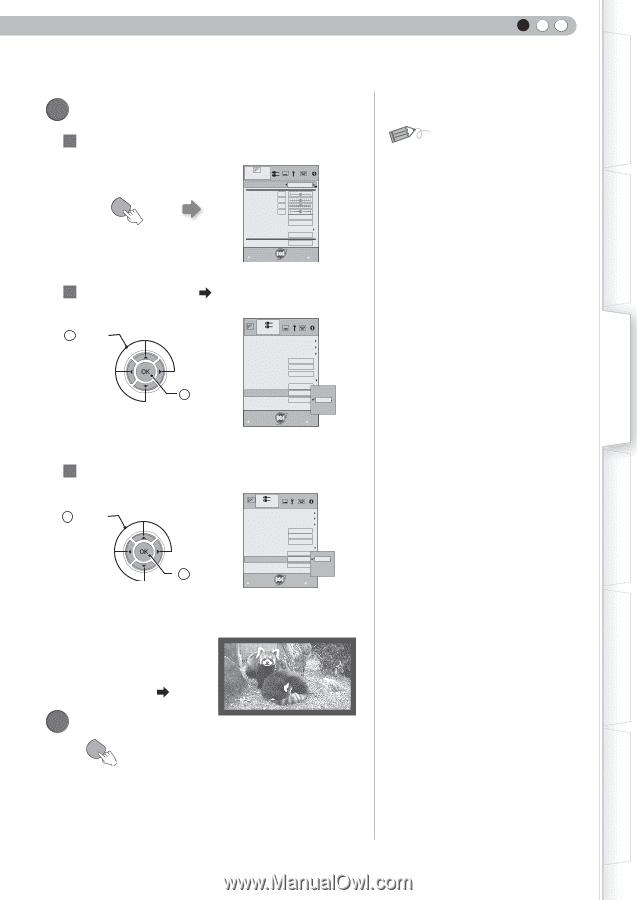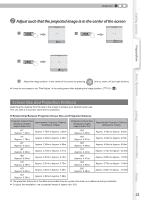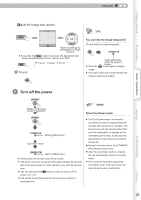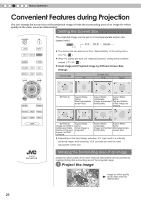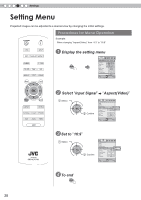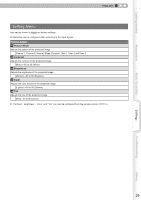JVC DLA-HD250PRO Instruction Manual - Page 27
Mask the image, To end
 |
View all JVC DLA-HD250PRO manuals
Add to My Manuals
Save this manual to your list of manuals |
Page 27 highlights
Getting Started Preparation Basic Operation ENGLISH 2 Mask the image 1 Display the setting menu MENU Picture Adjust Picture Mode Natural Contrast 0 Brightness 0 Color 0 Tint 0 Color Temp. Gamma Advanced Lens Aperture 6500K Normal 2 Exit MENU Select Reset Operate Back BACK 2 Select "Input Signal" "Mask" 1 Select 2 Confirm Input Signal HDMI COMP. Video/S-Video Aspect(Video) 16:9 Aspect(Computer) Auto V-stretch Off Picture Position Over scan Mask Film Mode Off 2.5% Off 5% Auto Off Exit MENU Select Operate Back BACK 3 Set a mask value 1 Select 2 Confirm Input Signal HDMI COMP. Video/S-Video Aspect(Video) Aspect(Computer) V-stretch Picture Position Over scan Mask Film Mode 16:9 Auto Off Off 5% 自Au动to 2.5% 5% Off Exit MENU Select Operate Back BACK MEMO ● Masking is available only when high definition images are input. Example: When the "Mask" value is changed from "Off" "5%" 3 To end MENU Settings Troubleshooting Others 27