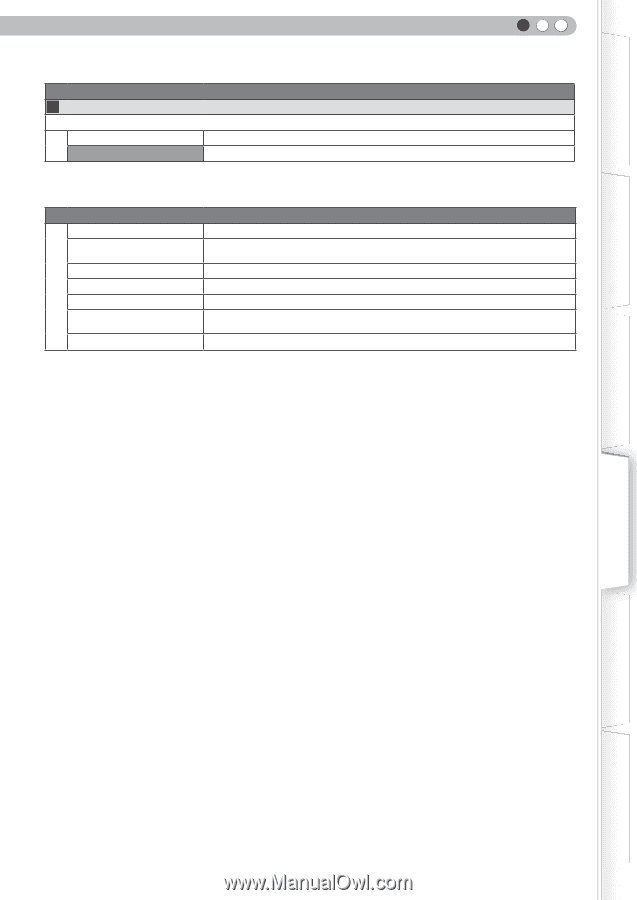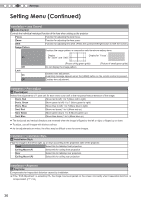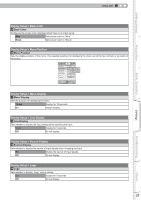JVC DLA-HD250PRO Instruction Manual - Page 39
Function > High Altitude Mode, Information, High Altitude Mode
 |
View all JVC DLA-HD250PRO manuals
Add to My Manuals
Save this manual to your list of manuals |
Page 39 highlights
Getting Started ENGLISH Function > High Altitude Mode 35 High Altitude Mode Selects this when using the projector in a location of low atmospheric pressure (higher than 900 meters above sea level). On Enable. Off Disable. Information Input Source Resolution H Frequency V Frequency Deep Color Lamp Time Displays the currently selected video input. Displays the type of the current video input signal. (If PC signal is input, this item cannot be displayed) In the case of PC signal, the resolution is displayed. In the case of PC signal, the horizontal frequency is displayed. In the case of PC signal, the vertical frequency is displayed. Displays the bit depth (color depth) of the video signals input from the HDMI terminals. [Deep Color is not displayed when Y Cb Cr (4:2:2) is input.] Displays the accumulated hours of usage of the light-source lamp. Preparation Basic Operation Settings Troubleshooting Others 39