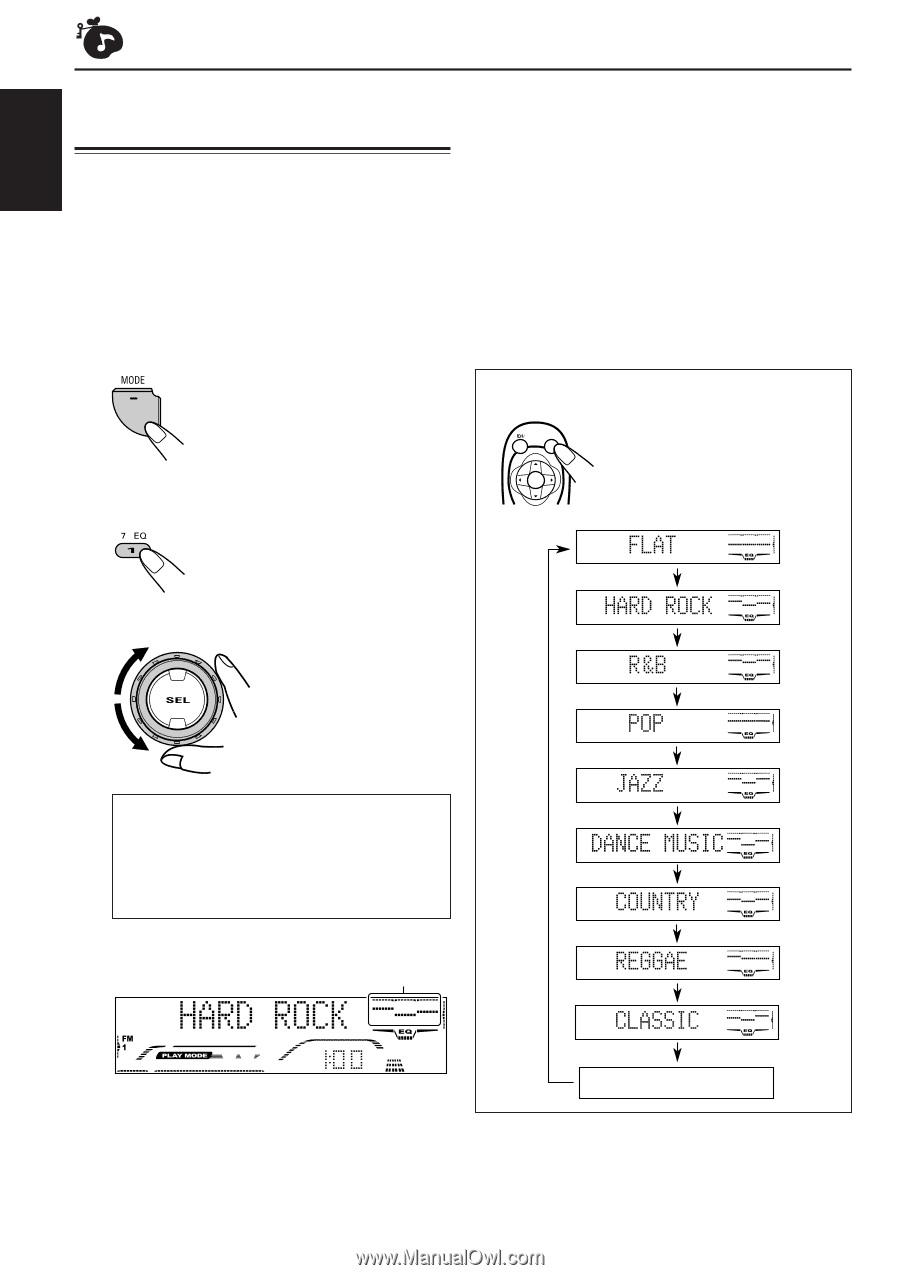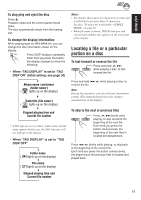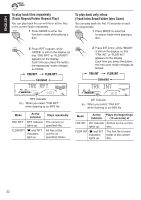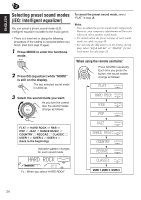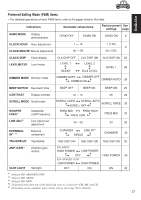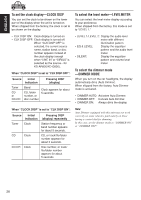JVC G800 Instruction Manual - Page 24
Selecting preset sound modes, iEQ: intelligent equalizer
 |
UPC - 046838008177
View all JVC G800 manuals
Add to My Manuals
Save this manual to your list of manuals |
Page 24 highlights
ENGLISH Selecting preset sound modes (iEQ: intelligent equalizer) You can select a preset sound mode (iEQ: intelligent equalizer) suitable to the music genre. • There is a time limit in doing the following procedure. If the setting is canceled before you finish, start from step 1 again. 1 Press MODE to enter the functions mode. 2 Press EQ (equalizer) while "MODE" is still on the display. The last selected sound mode is called up. To cancel the preset sound mode, select "FLAT" in step 3. Notes: • You can adjust the preset sound modes temporarily. However, your temporary adjustments will be reset when you select another sound mode. • For details about the preset settings of each sound mode, see table on page 40. • For showing the iEQ pattern on the display during play, select "EQ & LEVEL" or "SILENT" for the level meter. See also page 28. When using the remote controller: ATT SOUND U R SOURCE F D Press SOUND repeatedly. Each time you press the button, the sound modes change as follows: 3 Select the sound mode you want. As you turn the control dial, the sound modes change as follows: FLAT O HARD ROCK O R&B O POP O JAZZ O DANCE MUSIC O COUNTRY O REGGAE O CLASSIC O USER 1 O USER 2 O USER 3 O (back to the beginning) Indication pattern changes for each sound mode. Ex.: When you select "HARD ROCK" USER 1,USER 2, USER 3 24