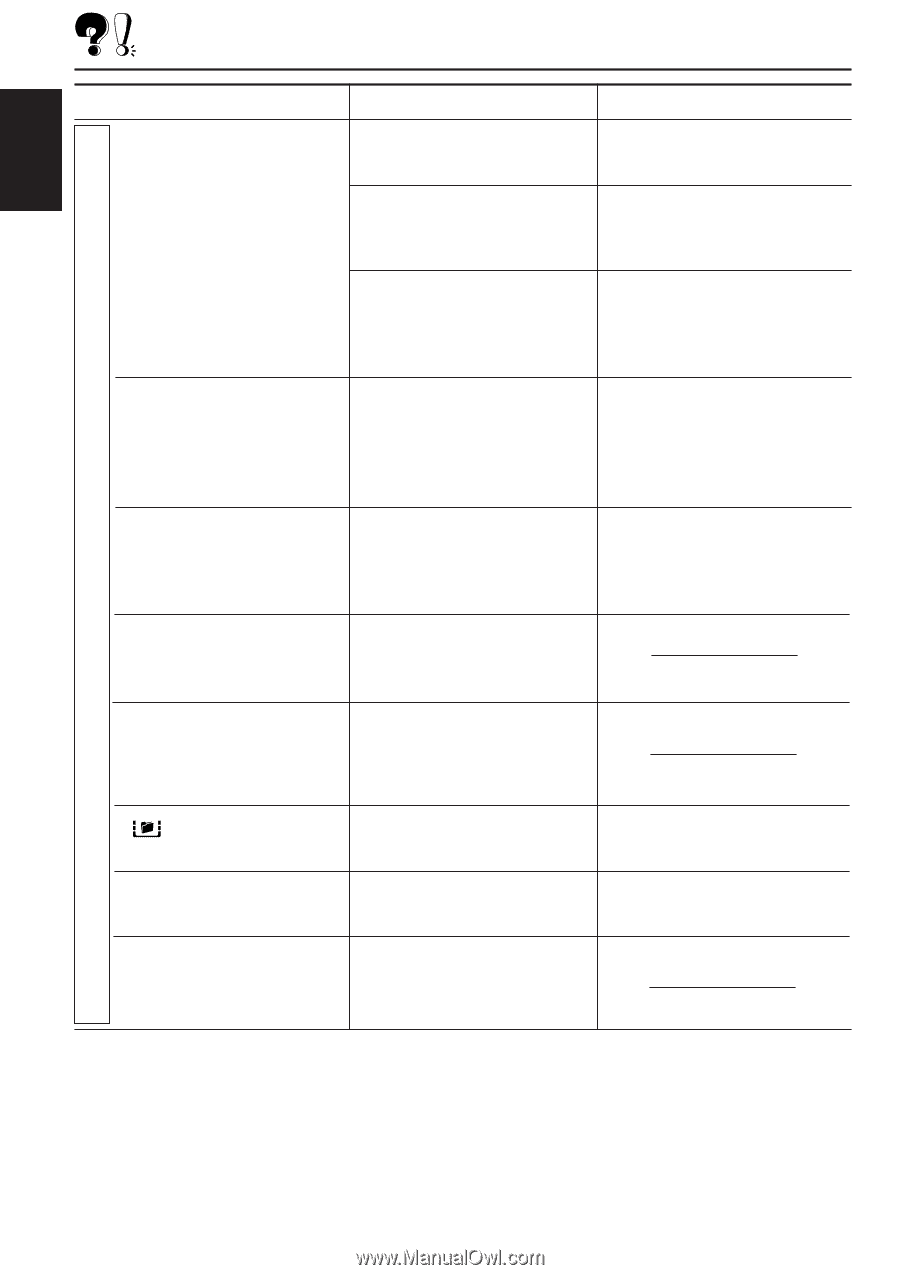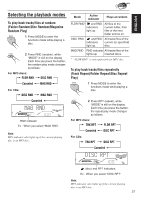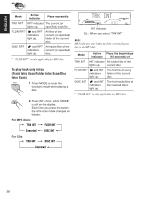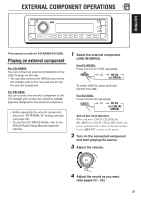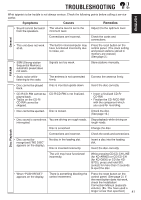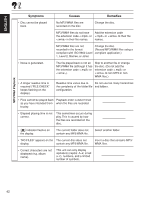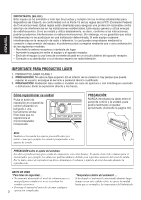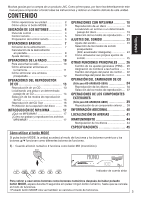JVC G800 Instruction Manual - Page 42
English
 |
UPC - 046838008177
View all JVC G800 manuals
Add to My Manuals
Save this manual to your list of manuals |
Page 42 highlights
ENGLISH MP3/WMA Playback Symptoms Causes Remedies • Disc cannot be played back. No MP3/WMA files are recorded on the disc. Change the disc. MP3/WMA files do not have Add the extension code the extension code or or to their file in their file names. names. MP3/WMA files are not recorded in the format compliant with ISO 9660 Level 1, Level 2, Romeo, or Joliet. Change the disc. (Record MP3/WMA files using a compliant application.) • Noise is generated. The file played back is not an MP3/WMA file (although it has the extension code or ). Skip to another file or change the disc. (Do not add the extension code or to non-MP3 or nonWMA files.) • A longer readout time is required ("FILE CHECK" keeps flashing on the display). Readout time varies due to Do not use too many hierarchies the complexity of the folder/file and folders. configuration. • Files cannot be played back Playback order is determined as you have intended them when the files are recorded. to play. • Elapsed playing time is not correct. This sometimes occurs during play. This is caused by how the files are recorded on the disc. • indicator flashes on the display. The current folder does not contain any MP3/WMA file. Select another folder. • "NO FILES" appears on the The current disc does not display. contain any MP3/WMA file. Insert a disc that contains MP3/ WMA files. • Correct characters are not displayed (e.g. album name). This unit can only display alphabets (capital: A-Z, small: a-z), numbers, and a limited number of symbols. 42