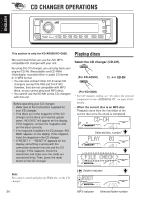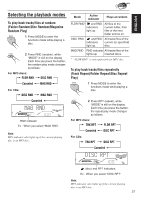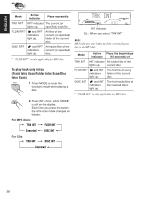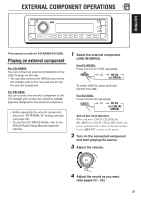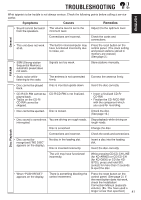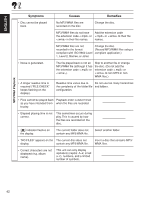JVC G800 Instruction Manual - Page 39
External Component Operations
 |
UPC - 046838008177
View all JVC G800 manuals
Add to My Manuals
Save this manual to your list of manuals |
Page 39 highlights
EXTERNAL COMPONENT OPERATIONS ENGLISH This section is only for KD-AR800/KD-G800. Playing an external component For KD-AR800: You can connect an external components to the LINE IN plugs on the rear. • You can also connect the SIRIUS tuner to the CD changer jack on the rear and select it as the external component. For KD-G800: You can connect the external component to the CD changer jack on the rear using the adapter specially designed for the external component. • Before operating the external component, select the "EXTERNAL IN" setting correctly (see page 30). • To use the JVC SIRIUS Radio, refer to the SIRIUS Radio Setup Manual (separate volume). 1 Select the external component (LINE IN/SIRIUS). For KD-AR800: Press CD/CD-CH LINE repeatedly. CD CD-CH (or SIRIUS) To select LINE IN, press and hold CD/CD-CH LINE. For KD-G800: Press CD/CD-CH repeatedly. CD CD-CH (or LINE IN/ SIRIUS) Note on One-Touch Operation: When you press CD/CD-CH LINE (for KD-AR800) or CD/CD-CH (for KD-G800), the power automatically comes on. You do not have to press to turn on the power. 2 Turn on the connected component and start playing the source. 3 Adjust the volume. 4 Adjust the sound as you want. (See pages 23 - 25.) 39