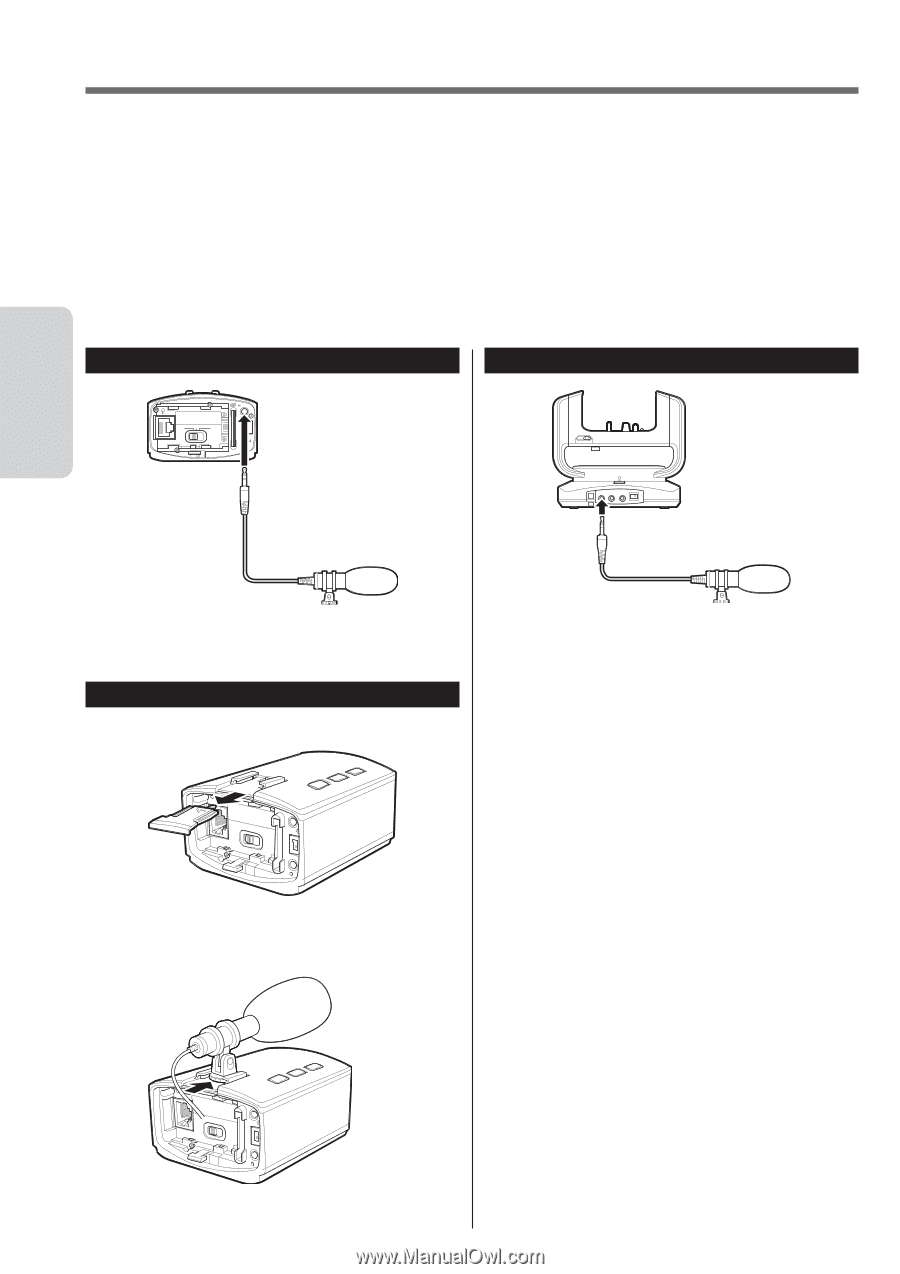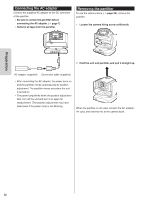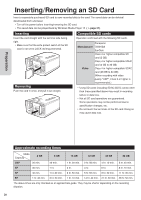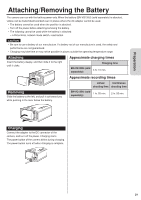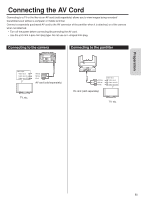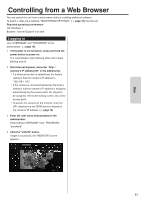JVC GV-LS2W Detailed User Guide - Page 30
Connecting an External Mic
 |
View all JVC GV-LS2W manuals
Add to My Manuals
Save this manual to your list of manuals |
Page 30 highlights
PLUG IN POWER Preparation Connecting an External Mic Connect an external mic to record external sounds. Connect a commercially available mic to the MIC terminal of the pantilter when it is attached, or of the camera when not attached. • Use the plug-in power type. • Do not use microphone with L-shaped connectors. • Turn off the power before connecting/disconnecting the mic. • Without an external mic, the internal mic can record ambient sounds. • When the sounds are too loud or too low, change the "MIC LEVEL SETTING". ( ➭ page 45) Connecting to the camera RESET DIRECT WLAN LAN(OFF) ETHERNET MIC DC AV Connecting to the pantilter MIC PLUG IN POWER AV EXTEND DC Mic (commercially available) f3.5 mm stereo mic jack Attaching to the hot shoe 1 Remove the hot shoe cover. Mic (commercially available) f3.5 mm stereo mic jack 2 Attach the mic. 30