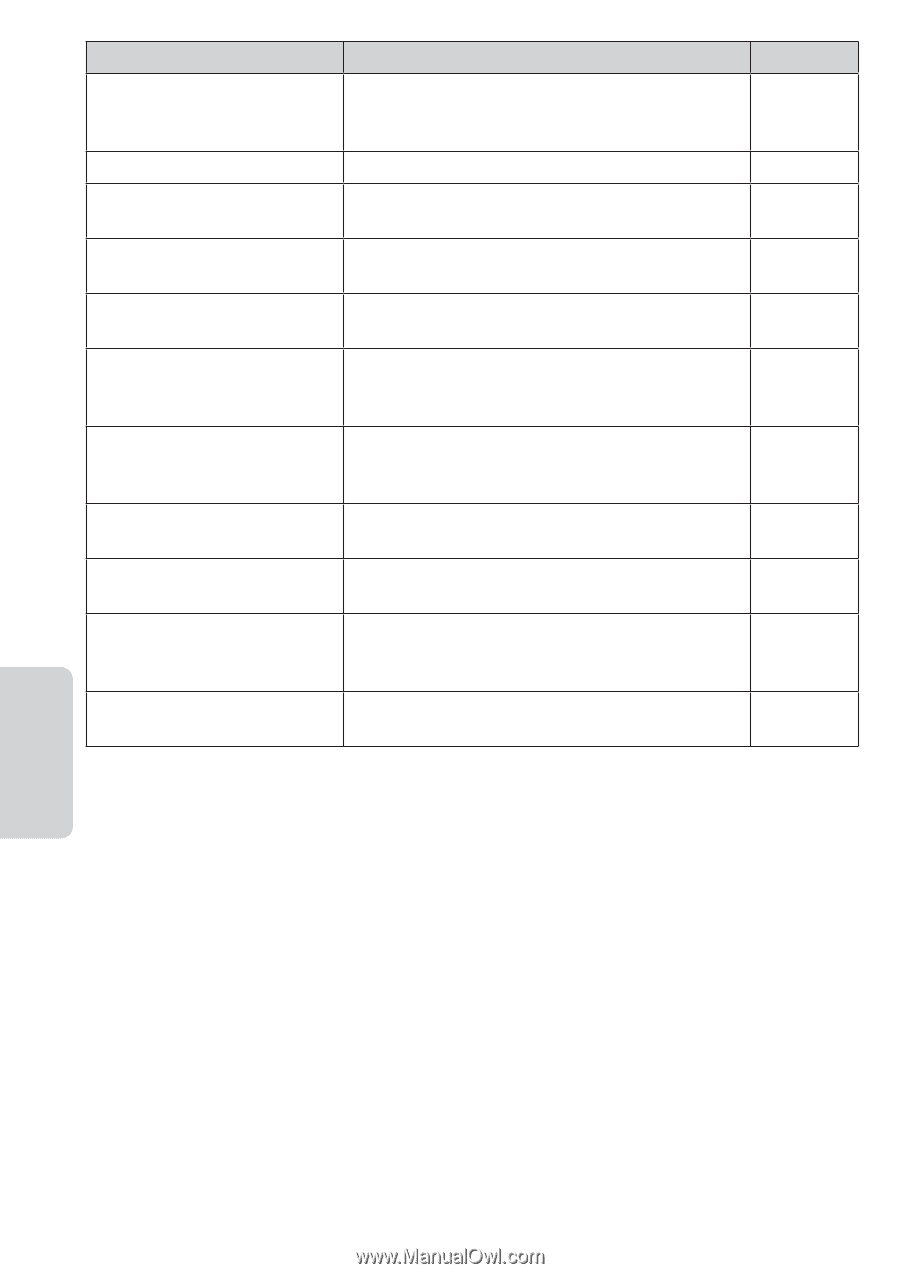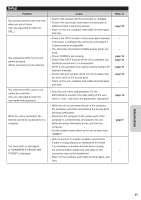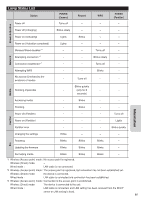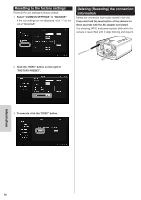JVC GV-LS2W Detailed User Guide - Page 54
Message, Check, Refer to,
 |
View all JVC GV-LS2W manuals
Add to My Manuals
Save this manual to your list of manuals |
Page 54 highlights
Message INCORRECT PASSWORD USE AC ADAPTER NO UPDATES AVAILABLE UPDATE CORRUPTED INSTALLED UPDATE ON THIS CAMERA CAN NOT BE USED UPDATE IS SAME OR OLDER VERSION. NO INSTALLATION REQUIRED POWER TURNED OFF TO CONSERVE BATTERY POWER (12 HOURS LIMITATION) RECORDING CANCELLED ABNORMALITY OCCURRED IN PAN TILTER POWER TURNED OFF AS CAMERA TEMPERATURE IS TOO HOT PROCESS FAILED Check • The two passwords entered on the change password screen are different. Enter the same password in the two fields. • When updating the firmware, connect the AC adapter. • Check if the update file is written in the correct folder on the SD card. • Retrieve the firmware update file, and copy it to the SD card. • Obtain the updater for the unit. • The firmware has already been updated. There is no need to update it. • The power is automatically turned off if "AUTO POWER OFF" is set to "ON", the unit runs with the battery, and no operation is performed for 5 minutes. • Recording stops automatically as it cannot be performed for 12 or more consecutive hours. • Turn on the power again, and retry. • Wait for a while, and turn on the power again. • Setup, file deletion, etc. failed for some reason. Check the connection, and retry. Refer to - page 12 - - - - page 46 - page 7 page 6 - Information 54