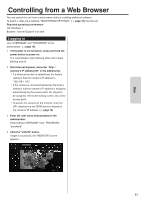JVC GV-LS2W Detailed User Guide - Page 37
Folder/File lists
 |
View all JVC GV-LS2W manuals
Add to My Manuals
Save this manual to your list of manuals |
Page 37 highlights
Managing files stored on the SD card ("FILE MANAGEMENT" tab) Use the "FILE MANAGEMENT" tab to transmit/delete files stored on the SD card. * The screen can only be displayed when you are logged in as an administrator. 3 1 4 2 Use 1 "TRANSFER" To download a video file to your computer, first click this button. Then click a thumbnail to display the download screen on a browser. 3 "DELETE" To delete a video file, first click this button. Then click a thumbnail to display the delete confirmation screen. To delete, click "YES". 2 Thumbnail After clicking "TRANSFER" or "DELETE", click the thumbnail of the target file to be transferred or deleted. 4 Page move Click "PREVIOUS PAGE" or "NEXT PAGE" to switch the thumbnail pages. Folder/File lists Folders and files are stored in an SD card as follows. Folders and files are created when necessary.