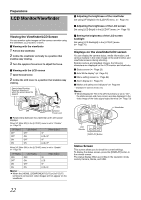JVC GY-HM150U GY-HM150U ProHD Camcorder 104-page owner's manual - Page 21
Turning On/Off the Power - lens
 |
View all JVC GY-HM150U manuals
Add to My Manuals
Save this manual to your list of manuals |
Page 21 highlights
Ⅵ Cntinuous recording time (approximate) Battery BN-VF815U BN-VF823U (Provided) Continuous Recording Time Approx. 1 hrs 15 mins Approx. 2 hrs ● Recording time may differ depending on the age of the battery, charging condition, and operating environment. ● Recording time is shortened in cold environments. ● Recording time is shortened when the zoom lens and LCD screen are frequently used. Turning On/Off the Power Turning On the Power Preparation: Attach a charged battery or connect the AC adapter. [Charging the Battery] (A Page 16 ) Ⅵ When the AC adapter is connected 1 Set the [STANDBY/ON OFF] switch to ASTANDBY/ONB. The camera recorder starts up in Camera mode. Memo : ● The camera recorder always start up in Camera mode when the power is turned on. ● Use the [CAM/MEDIA] operation mode selection switch to switch to a different mode. The [CAM] indicating lamp and [MEDIA] indicating lamp change as below. Mode [CAM] Indicating [MEDIA] Indicating Lamp Lamp During Camera mode Lights up in red Light goes out During Media mode Light goes out Lights up in red During USB mode Light goes out Light goes out [STANDBY/ON OFF] Switch/[CAM/MEDIA] Operation Mode Selection Switch REMOTE [DC] Terminal AC Adapter To Power Outlet Memo : ● To switch to the Media mode, fix the switch at the [CAM/ MEDIA] position for 1 second or longer. Turning Off the Power 1 Set the [STANDBY/ON OFF] switch to AOFFB. Ⅵ Auto Power Off feature When [Auto Power Off] in the [Others] menu is set to AOnB, the power turns off automatically when the camera recorder is not operated for 5 minutes or longer while running on battery. (A Page 74) Memo : ● When both the battery and AC adapter are connected, power from the AC adapter connection will be used. As such, this function will not have any effect. 17