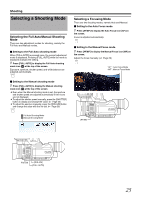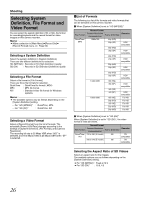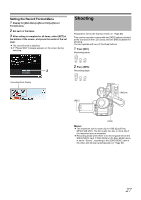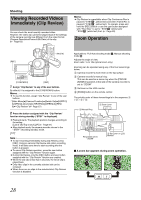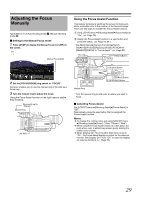JVC GY-HM150U GY-HM150U ProHD Camcorder 104-page owner's manual - Page 34
Shooting Different Scenes and Conditions (Program AE), Enabling Lolux Mode
 |
View all JVC GY-HM150U manuals
Add to My Manuals
Save this manual to your list of manuals |
Page 34 highlights
Shooting Shooting Different Scenes and Conditions (Program AE) Applicable to: Full Auto shooting mode A, Manual shooting mode M You can adjust the exposure and shutter speed according to the subject to ensure that shooting is performed with the optimal settings. 1 Open the Program AE selection screen. Push the set lever to the right. Enabling Lolux Mode Applicable to: Full Auto shooting mode A, Manual shooting mode M To increase the sensitivity when in dim surroundings, set to the Lolux mode. 1 Assign ALoluxB to any of the user buttons. ( A Page 19, 66 ) ● By default, it is assigned to the [LOLUX/3] button. ● [Main Menu]B[Camera Function]B[Switch Set]B[USER1]/[USER2]/[LOLUX/3]/[C.REVIEW/4]/ [ZEBRA/5]/[REC/6]BALoluxB(A Page 66) 2 Press the [LOLUX/3] button or the user button that is assigned with ALoluxB. Lolux mode starts, and ALoluxB appears on the screen. 2 Select the most appropriate mode, and confirm the selection. ● Push the set lever up or down to select a mode, then press the center to confirm. ● The Program AE screen closes, and the icon of the selected mode appears on the screen. 3 Cancel the Lolux mode. Press the [LOLUX/3] button or the user button that is assigned with ALoluxB. Memo : ● When shooting in Lolux mode, secure the camera recorder using a tripod as camera shakes may blur the image. ● Shutter speed and gain cannot be adjusted in the Lolux mode. E E OGRAM A OGRAM A PR Set Lever MENU/ THUMB T PR W REC ADJ./ VOL. PUSH OIIS SHUTTER AE ʶ REC DC Ⅵ Settings Off : Disables Program AE. Portrait : Blurs the background to highlight the subject. Sports : Captures fast moving subjects clearly in every single frame. Snow : Prevents the subject from appearing too dark, such as when shooting a snowfield on a sunny day. Spotlight : Prevents the human subject from appearing too bright under light. Twilight : Makes evening scenes look more natural. 30 Using the Built-in ND Filter Applicable to: Full Auto shooting mode A, Manual shooting mode M Adjust the amount of light from the lens by turning the [ND FILTER] switch ON/OFF to enable/disable the built-in ND filter. Set the filter to AONB when shooting at a bright outdoor location. ND FILTER ON OFF USER1 USER2 FOCUS ZOOM AF/MF FULL AUTO GAIN WHT.BAL IRIS A/M L- B- M- A- H- PRST- A B [ND FILTER] Switch