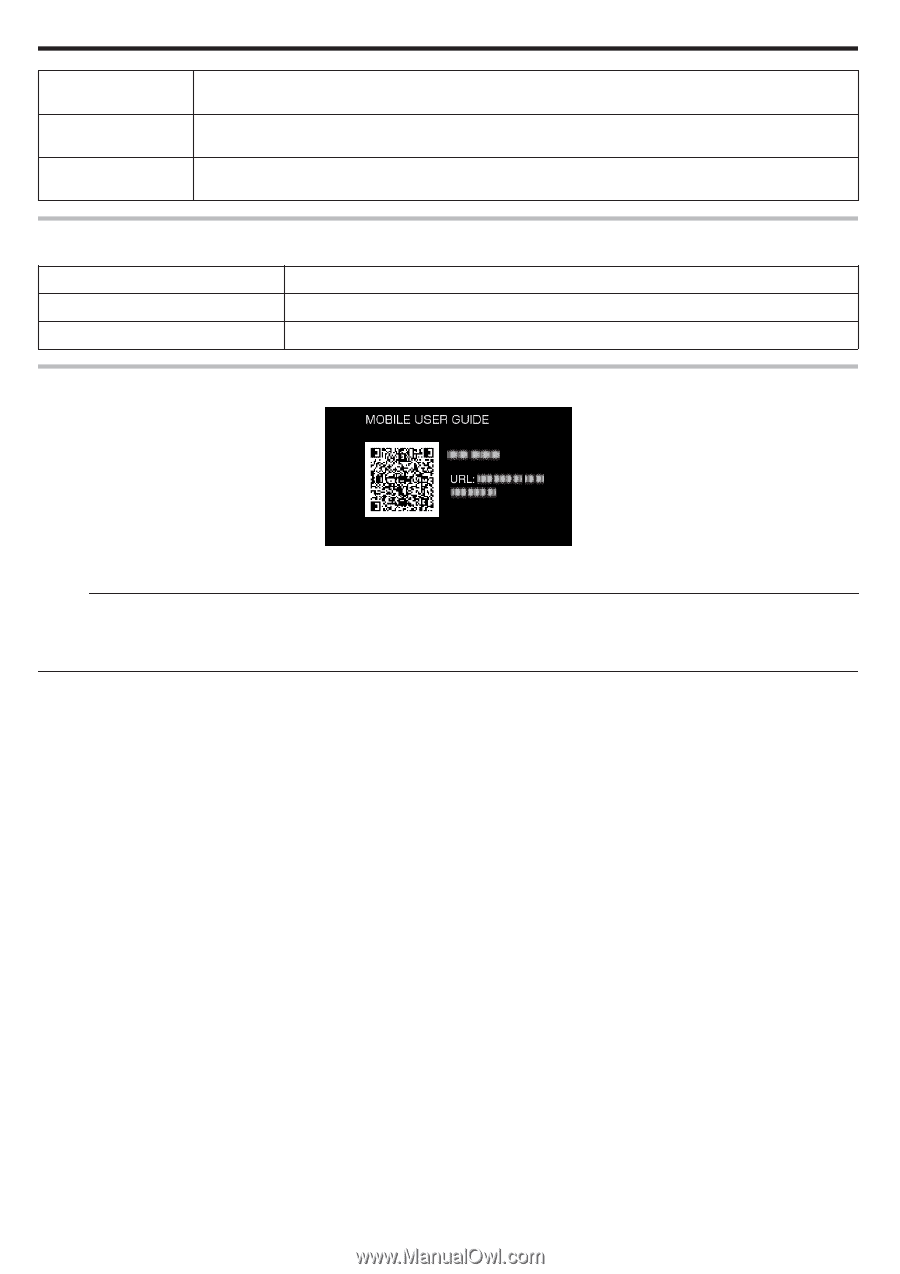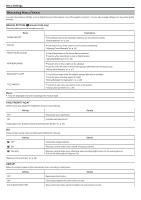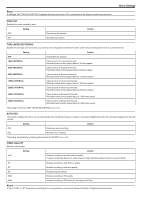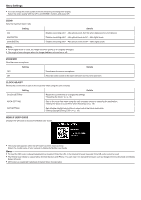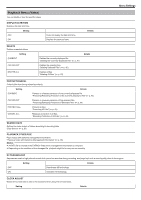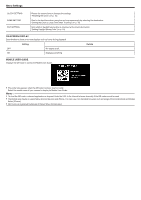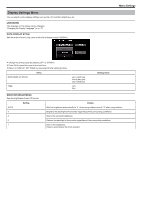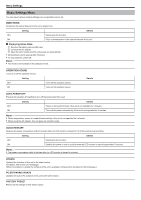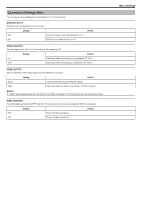JVC GZ-E100 User Guide - Page 62
Aon-screen Display Amobile User Guide Amemo
 |
View all JVC GZ-E100 manuals
Add to My Manuals
Save this manual to your list of manuals |
Page 62 highlights
Menu Settings CLOCK SETTING AREA SETTING DST SETTING Resets the current time or changes the settings. "Resetting the Clock" (A p. 16) Sets to the local time when using this unit overseas simply by selecting the destination. "Setting the Clock to Local Time when Traveling" (A p. 19) Sets whether daylight saving time is observed at the travel destination. "Setting Daylight Saving Time" (A p. 19) ON-SCREEN DISPLAY Sets whether to show on-screen displays such as icons during playback. Setting OFF No display at all. ON Displays everything. Details MOBILE USER GUIDE Displays the QR code to access the Mobile User Guide. . 0 The portal site appears when the QR code has been read correctly. Select the model name of your camera to display its Mobile User Guide. Memo : 0 To read the QR code, a relevant application is required. Enter the URL in the internet browser manually if the QR code cannot be read. 0 The Mobile User Guide is supported by Android devices and iPhone. You can view it on standard browsers such as Google Chrome (Android) and Mobile Safari (iPhone). 0 QR Code is a registered trademark of Denso Wave Incorporated. 62