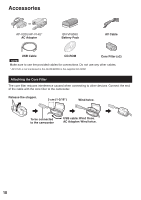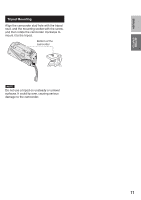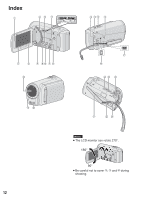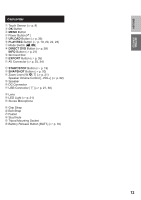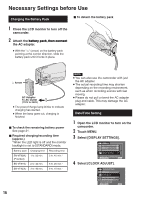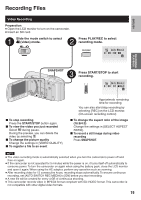JVC GZ MS120RU Instructions - Page 14
Indications on LCD Monitor - reviews
 |
View all JVC GZ MS120RU manuals
Add to My Manuals
Save this manual to your list of manuals |
Page 14 highlights
Indications on LCD Monitor During both Video and Still Image Recording During Video Recording Only N OV. 1 . 2 0 0 9 4 : 55 PM ! Selected Recording Mode Indicator (Z p. 24) @ : Auto Mode 3 : Manual Mode # Effect Mode Indicator $ Tele Macro Mode Indicator % LED Light Indicator (Z p. 21) & Scene Select Indicator ( Quick Review Indicator (Z p. 19, 20) ) Zoom Indicator (Z p. 21) * SD Card Slot Indicator : Slot A (Default Setting) B : Slot B + White Balance Indicator , Monitor Backlight Indicator - Battery Indicator . Date/Time (Z p. 16) / Manual Focus Adjustment Indicator 0 Backlight Compensation Indicator (Z p. 24) 1 Brightness Control Indicator . : Photometry Area Control Indicator 2 Shutter Speed ! Mode Indicator # Export Mode Indicator $ Counter % Upload Mode Indicator & Video Quality: B (ULTRA FINE), C (FINE), D (NORMAL), E (ECONOMY) ( Remaining Time ) MREC: (Appears during recording.) MQ: (Appears during record-standby mode.) * Digital Image Stabilizer (DIS) Indicator (Appears when [DIS] is set to [OFF].) + Auto Switch Rec Media , Wind Cut Indicator - Shooting Indicator (Z p. 19) . Event Indicator During Still Image Recording Only ! Mode Indicator # Focus Indicator $ Image Quality: FINE (fine) or STD (standard) % Remaining Number of Shots & Shooting Indicator (Z p. 20) ( Shutter Mode Indicator ) Self-Timer Indicator 14