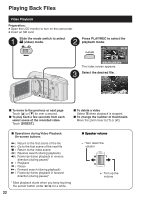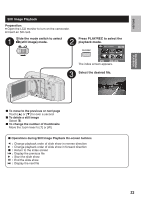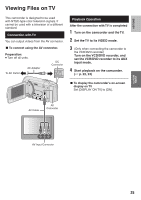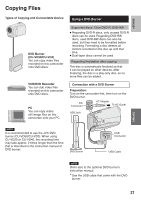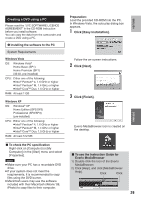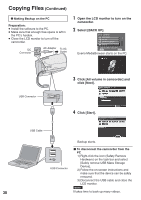JVC GZ MS120RU Instructions - Page 27
Copying Files, Using a DVD Burner - instruction manual
 |
View all JVC GZ MS120RU manuals
Add to My Manuals
Save this manual to your list of manuals |
Page 27 highlights
ENGLISH COPYING Copying Files Types of Copying and Connectable Device Using a DVD Burner DVD Burner (CU-VD50/CU-VD3) You can copy video files recorded on this camcorder onto DVD discs. VCR/DVD Recorder You can dub video files recorded on this camcorder onto DVD discs. PC You can copy video/ still image files on this camcorder onto your PC. Supported discs: 12cm DVD-R, DVD-RW • Regarding DVD-R discs, only unused DVD-R discs can be used. Regarding DVD-RW discs, used DVD-RW discs can also be used, but they need to be formatted before recording. Formatting a disc deletes all content recorded on the disc up until that time. • Dual-layer discs cannot be used. Regarding finalization after copying The disc is automatically finalized so that it can be played on other devices. After finalizing, the disc is a play-only disc, so no more files can be added. Connection with a DVD Burner Preparation: Turn on the camcorder first, then turn on the DVD burner. DC Connector AC Adapter To AC Outlet USB Jack NOTE It is recommended to use the JVC DVD burner (CU-VD50/CU-VD3). When using CU-VD20 or CU-VD40, the recording time may take approx. 2 times longer than the time that is described in the instruction manual of DVD burner. DVD Burner USB Connector *USB Cable NOTE Refer also to the optional DVD burner's instruction manual. * Use the USB cable that came with the DVD burner. COPYING 27