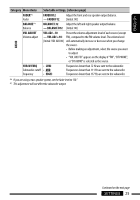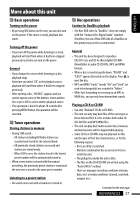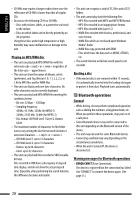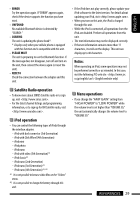JVC KD HDR20 Instructions - Page 25
English, Settings, Vol Adj -10 - compare
 |
UPC - 046838037481
View all JVC KD HDR20 manuals
Add to My Manuals
Save this manual to your list of manuals |
Page 25 highlights
AUDIO ENGLISH Category Menu items Selectable settings, [reference page] FADER*6 Fader FADER R12 Adjust the front and rear speaker output balance. - FADER F12: [Initial: 00] BALANCE *7 Balance BALANCE L12 Adjust the left and right speaker output balance. - BALANCE R12: [Initial: 00] VOL ADJUST Volume adjust VOL ADJ -10 Preset the volume adjustment level of each source (except - VOL ADJ +10: FM), compared to the FM volume level. The volume level [Initial: VOL ADJ 00] will automatically increase or decrease when you change the source. • Before making an adjustment, select the source you want to adjust. • "VOL ADJ FIX" appears on the display if "FM", "BT PHONE", or "BT AUDIO" is selected as the source. SUB.W FREQ • LOW: Subwoofer cutoff • MID: frequency • HIGH : Frequencies lower than 72 Hz are sent to the subwoofer. Frequencies lower than 111 Hz are sent to the subwoofer. Frequencies lower than 157 Hz are sent to the subwoofer. *6 If you are using a two-speaker system, set the fader level to "00." *7 This adjustment will not affect the subwoofer output. Continued on the next page SETTINGS 25