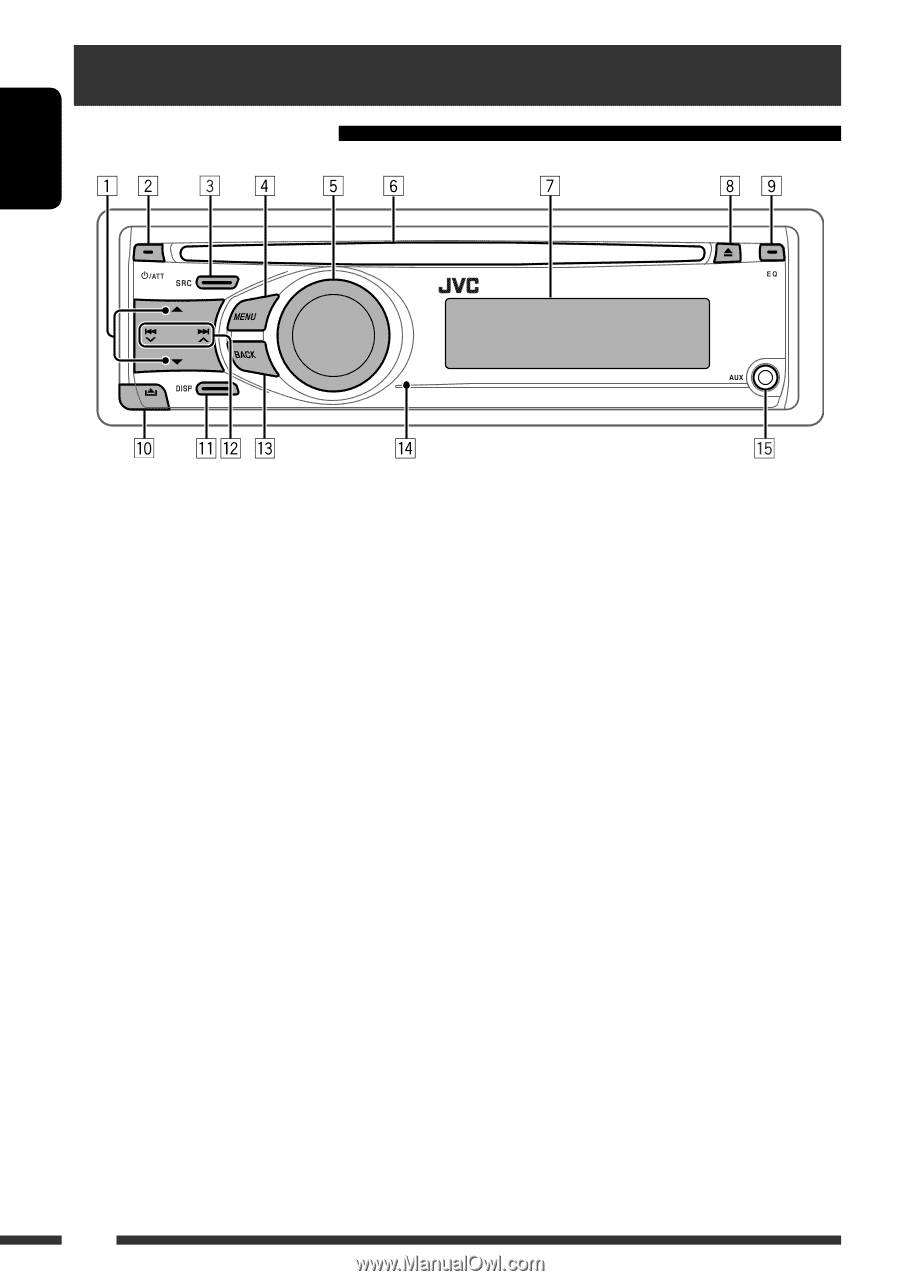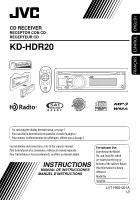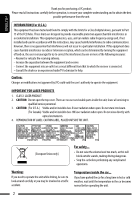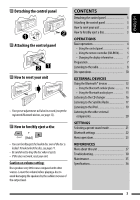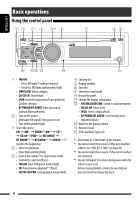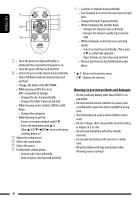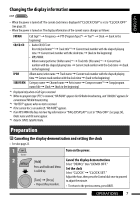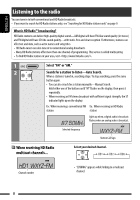JVC KD HDR20 Instructions - Page 4
Basic operations, Using the control panel - hd radio
 |
UPC - 046838037481
View all JVC KD HDR20 manuals
Add to My Manuals
Save this manual to your list of manuals |
Page 4 highlights
ENGLISH Basic operations Using the control panel *1 1 • FM/AM: - Select HD Radio™ multicast channel. - Search for HD Radio stations only [Hold]. • SIRIUS/XM: Select category. • CD/CD-CH: Select folder. • IPOD: Enter the main menu/Pause playback/ Confirm selection. • BT PHONE/BT AUDIO: Enter/go back to previous Bluetooth menu. 2 • Turn on the power. • Attenuate the sound (if the power is on). • Turn off the power [Hold]. 3 Select the source. FM = AM*2 = SIRIUS*3/XM*3 = CD*3 = CD-CH*3/IPOD*3 (or EXT INPUT) = BT PHONE*3 = BT AUDIO*3 = AUX IN*2 = (back to the beginning) 4 • Enter list operations. • Enter Menu setting [Hold]. 5 • Control the volume*4 or select items [Turn]. • Confirm the selection [Press]. • FM/AM: Enter SSM preset mode [Hold]. • CD: Pause/resume playback*4 [Press]. • CD/CD-CH/IPOD: Enter playback mode [Hold]. 6 Loading slot 7 Display window 8 Eject disc. 9 Select the sound mode. p Detach the panel. q Change the display information. w • FM/AM/SIRIUS/XM: Search for station/channel. • CD/CD-CH: Select track. • IPOD: Select category/track. • BT PHONE/BT AUDIO: Select setting item/ registered device. e Return to the previous menu. r Remote sensor t AUX (auxiliary) input jack *1 Also known as "Control dial" in this manual. *2 You cannot select these sources if they were disabled in Menu (see "SELECT SRC" on page 26). *3 You cannot select these sources if they are not ready or not connected. *4 You can still adjust the volume during pause when the selected source is CD. Before resume playback, check to be sure that you have not raised the volume too much. 4