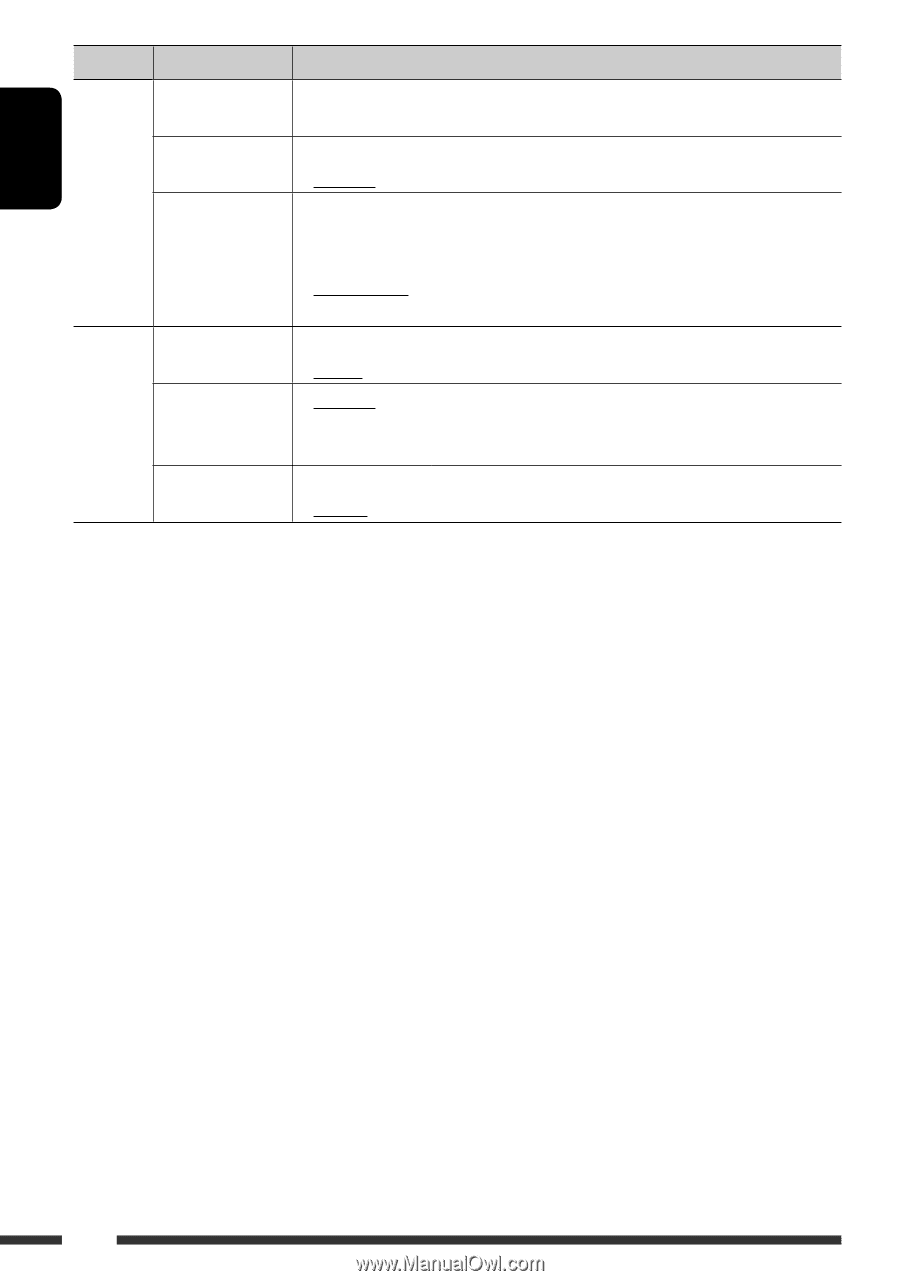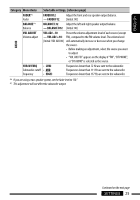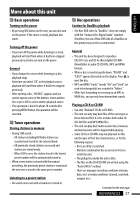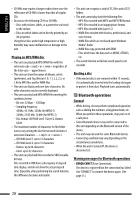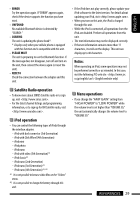JVC KD HDR20 Instructions - Page 26
Sub.w Level, Select Src - xm
 |
UPC - 046838037481
View all JVC KD HDR20 manuals
Add to My Manuals
Save this manual to your list of manuals |
Page 26 highlights
ENGLISH AUDIO SELECT SRC Category Menu items SUB.W LEVEL Subwoofer level BEEP Keypress tone AMP GAIN*8 Amplifier gain control AM *9 AM station EXT IN*10,*11 External input AUX IN*12 Auxiliary input Selectable setting, [reference page] SUB.W 00 Adjust the subwoofer output level. - SUB.W 08: [Initial: SUB.W 04] • BEEP OFF: • BEEP ON: Deactivates the keypress tone. Activates the keypress tone. • LOW POWER: • HIGH POWER: • OFF: VOLUME 00 - VOLUME 30 (Select if the maximum power of each speaker is less than 50 W to prevent damaging the speaker.) VOLUME 00 - VOLUME 50 Deactivates the built-in amplifier. • AM OFF: • AM ON: Disable "AM" in source selection. Enable "AM" in source selection, [4]. • CH/IPOD: • EXT INPUT: To use a JVC CD changer, [16], or an Apple iPod, [19]. To connect portable audio player to the CD changer jack, [20]. • AUX OFF: • AUX ON: Disable "AUX IN" in source selection. Enable "AUX IN" in source selection, [4]. *8 The volume level automatically changes to "VOLUME 30" if you change to "LOW POWER" with the volume level set higher than "VOLUME 30." *9 Displayed only when any source other than "AM" is selected. *10 Displayed only when one of the following sources is selected-FM, AM, CD, BT PHONE, BT AUDIO, or AUX IN. *11 Not required for SIRIUS/XM tuners and Bluetooth. *12 Displayed only when any source other than "AUX IN" is selected. 26