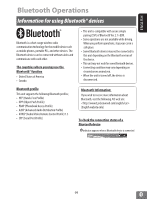JVC KW-NT310 Instruction Manual - Page 100
Using Bluetooth device
 |
View all JVC KW-NT310 manuals
Add to My Manuals
Save this manual to your list of manuals |
Page 100 highlights
ENGLISH Using Bluetooth device Registering a Bluetooth device To connect a Bluetooth device for the first time When you connect a Bluetooth device to the unit for the first time, make pairing between the unit and the device. Pairing allows Bluetooth devices to communicate with each other. • Once you register a Bluetooth device, the device remains registered until the registration is deleted. (☞ page 102) • Up to 5 devices can be registered in total. • Only one device for Bluetooth phone and one for Bluetooth audio can be connected at a time. • To use the Bluetooth function, you need to turn on Bluetooth function of the device. According to the Bluetooth device to register to the unit, there are two ways for registration. 1 Operate the Bluetooth device to turn on its Bluetooth function. 2 Select "JVC Navi" on the Bluetooth device. When the PIN code or input screen is displayed on the Bluetooth device, go to A. When the pass key or PIN code confirmation screen is displayed on the Bluetooth device, go to B. 100