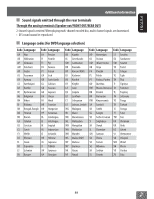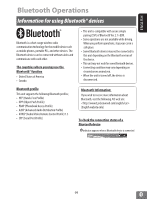JVC KW-NT310 Instruction Manual - Page 94
To fine-tune the DTA for the listening, position
 |
View all JVC KW-NT310 manuals
Add to My Manuals
Save this manual to your list of manuals |
Page 94 highlights
ENGLISH Setting the Sound To fine-tune the DTA for the listening position: You can fine-tune the DTA so it best fits the actual listening position. 1 Select a listening position. 2 Touch [Customize]. Furthermore, if is used for the adjustment, adjust the DTA while listening to the sound. 5 Repeat steps 3 and 4 to set all of the speakers. • When the sizes of the rear speaker and subwoofer are set to , the DTA of those speakers cannot be adjusted. • If you touch [Reset] in step 4, a confirmation message appears. If you touch [Yes], all speaker adjustments of the listening position under adjustment are returned to the default settings. 3 Touch the button of the speaker to be adjusted. 4 Touch or of or and adjust it. When using to adjust the DTA, input the actually measured distance. In this case, when is selected in Position, specify the distance from the center of all seats, and when is selected, specify the distance from the midpoint between the right and left seats. 94