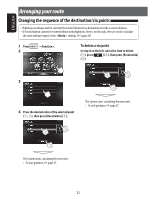JVC KW-NT310 Instruction Manual - Page 28
Changing route options, Recalculating the route after, Avoid Freeways
 |
View all JVC KW-NT310 manuals
Add to My Manuals
Save this manual to your list of manuals |
Page 28 highlights
ENGLISH How you are guided Changing route options 1 Press 2 - - . Recalculating the route after changing route options 1 Press 2 - 3 Set options. 3 Select a route (1), then press [OK](2). Priority Toll Road Ferry Select the priority for route calculation ([Fastest]: the recommended route/ [Shortest]: the shortest route/ [Freeway]:the recommended route by the most use of freeways/[Avoid Freeways]: the recommended route by the least use of freeways.) Select whether to use ([Use]) or avoid ([Avoid]) these types of options for route calculation. The estimated time and distance to the destination are displayed. [Fastest]: The recommended route. [Shortest]: The shortest route. [Freeway]: The recommended route by the most use of freeways. [Avoid Freeways]: The recommended route by the least use of freeways. [All]: Displays all above four routes at once. • Route select screens always displayed using the 2D North up map view regardless of the current map view setting. (☞ page 17) 28