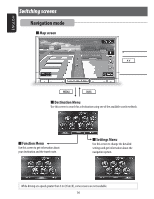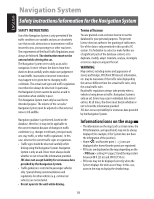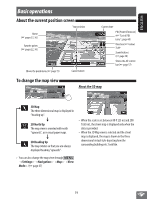JVC KW-NT810HDT Instruction Manual - Page 15
Using the Quick menu, Extending/shortening the auto, antenna, Assigning different features
 |
View all JVC KW-NT810HDT manuals
Add to My Manuals
Save this manual to your list of manuals |
Page 15 highlights
ENGLISH Using the Quick menu Quick menu is assigned a set of frequently used features, which is user-changeable. It is activated from the current position screen. To use the quick menu 1 Basic operations 3 Touch the feature you want to assign to the button. You can also change these settings through - - - . (☞ page 86) Extending/shortening the auto antenna 2 When is set to , [ ] is not displayed. (☞ page 86) 1 Press . 2 Press [ ] or [ ]. Assigning different features 1 2 Touch the button you want to configure. Press [ ] to extend the antenna, and press [ ] to shorten the antenna. • If you turn off the unit the antenna is shortened, then "Antenna remote is turned off" is displayed the next time the unit is turned on. Touch to clear the message. 15