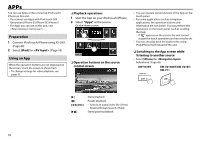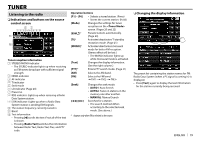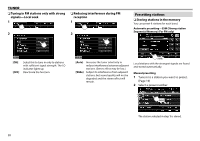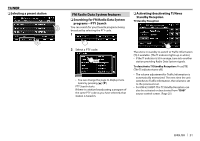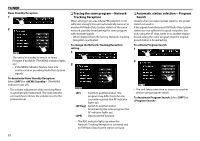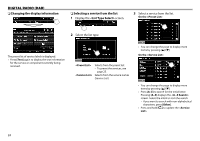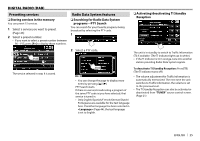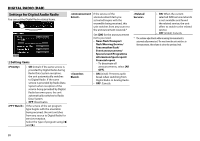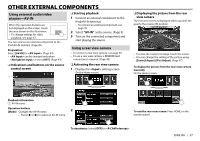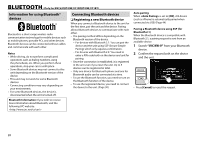JVC KW-V11 Instruction Manual - Page 23
Digital Radio Dab
 |
View all JVC KW-V11 manuals
Add to My Manuals
Save this manual to your list of manuals |
Page 23 highlights
DIGITAL RADIO (DAB) (Only for KW-V215DBT) About DAB (Digital Audio Broadcasting) What is DAB system? DAB (Digital Audio Broadcasting) is one of the digital radio broadcasting systems available today. It can deliver digital quality sound without any annoying interference or signal distortion. Furthermore, it can carry text and data. In contrast to FM broadcast, where each program is transmitted on its own frequency, DAB combines several programs (called "services") to form one "ensemble." The "Primary component" (main radio station) is sometimes accompanied by a "secondary component" which can contain extra programs or other information. Listening to Digital Radio R Indications and buttons on the source control screen 12 3 456 7 8 Tuner reception information 1 Preset no. 2 Seek mode 3 TI indicator 4 DAB reception indicator • The DAB indicator lights up when receiving an DAB broadcast. • The MC indicator lights up when receiving an DAB multi component. 5 RDS indicator: Lights up when receiving a Radio Data System station. 6 Channel no. 7 Signal strength 8 Text information • Pressing [] Displays other preset numbers. [Mode] Changes the settings for DAB reception on the screen. (Page 26) [TI] Activates/deactivates TI standby reception mode. (Page 25) [DLS] Displays Dynamic Label Segment Screen (text messages the station sends). [Text] Changes the display information. (Page 24) [ ] Displays the screen. (Page 24) [PTY] Enters PTY search mode. (Page 25) [Seek] Changes the seek mode. • AUTO1: Auto Search • AUTO2: Tunes in the services in the memory one after another. • MANU: Manual Search [S] [T] Searches for an ensemble, service, and component. • The search method differs according to the selected seek mode. (See above.) ENGLISH 23