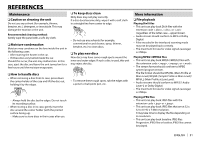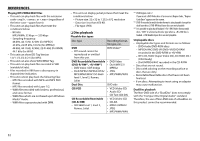JVC KW-V11 Instruction Manual - Page 56
Mpeg1/mpeg2/jpeg/mp - firmware update
 |
View all JVC KW-V11 manuals
Add to My Manuals
Save this manual to your list of manuals |
Page 56 highlights
REFERENCES R Discs in general Recordable/Rewritable discs cannot be played back. • Insert a finalized disc. • Finalize the discs with the component which you used for recording. Tracks on the Recordable/Rewritable discs cannot be skipped. • Insert a finalized disc. • Finalize the discs with the component which you used for recording. Playback does not start. • The file format is not supported by the unit. No picture appears on the external monitor. • Connect the video cord correctly. • Select the correct input on the external monitor. R DivX/MPEG1/MPEG2/JPEG/MP3/WMA/ WAV Discs cannot be played back. • Record the tracks using a compliant application on the appropriate discs. (Page 52) • Add appropriate extension codes to the file names. Tracks are not played back as you have intended them to play. • Playback order may differ from the one played back using other players. R USB "Reading" does not disappear from the screen. • Turn the power off and on again. While playing a track, sound is sometimes interrupted. • The tracks are not properly copied onto the USB device. Copy the tracks again, and try again. R iPod/iPhone No sound comes out of the speakers. • Disconnect the iPod/iPhone, then connect it again. • Select another source, then reselect "iPod". The iPod/iPhone does not turn on or does not work. • Check the connecting cable and its connection. • Update the firmware version. • Charge the battery. • Reset the iPod/iPhone. Sound is distorted. • Deactivate the equalizer either on this unit or the iPod/iPhone. A lot of noise is generated. • Turn off (uncheck) "VoiceOver" of the iPod/iPhone. For details, visit . No operations are available when playing back a track containing Artwork. • Operate the unit after the Artwork has loaded. Sound does not synchronize with the video. • Select [iPod] for . (Page 16) Videos cannot be played. • Connect with USB Audio and Video cable JVC KS-U59. Other cables cannot be used. • Select [iPod] for . (Page 16) Videos have no sound. • Connect with USB Audio and Video cable JVC KS-U59. Other cables cannot be used. • Select [iPod] for . (Page 16) 56