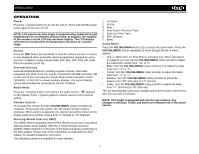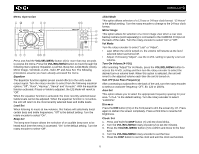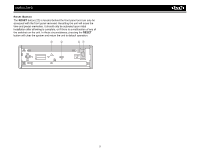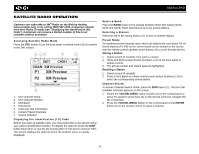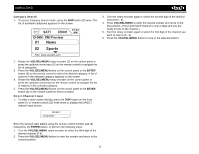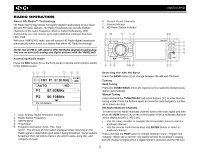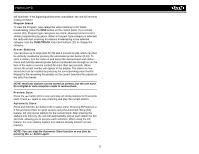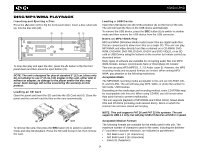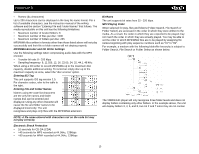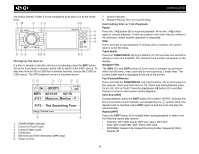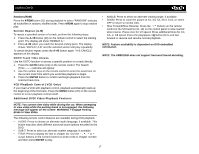Jensen VM8013HD Operation Manual - Page 16
MHz, 10MHz - manual
 |
UPC - 043258304315
View all Jensen VM8013HD manuals
Add to My Manuals
Save this manual to your list of manuals |
Page 16 highlights
VM8013HD RADIO OPERATION About HD Radio™ Technology HD Radio technology allows CD-quality digital broadcasting of your local AM and FM radio stations. HD Radio broadcasts can include multiple channels on the same frequency, which is called multicasting. With multicasting, you can receive up to eight additional multicast channels: HD1~HD8. With your VM8013HD radio, you will receive HD Radio digital broadcasts automatically when tuned to a station that offers HD Radio technology. NOTE: Not all FM or AM stations offer HD Radio (digital) broadcasting. You can receive both analog and digital stations with the VM8013HD. Accessing Radio Mode Press the SRC button (6) on the front panel or remote control (14) to switch to the RADIO source. 6. Current Preset Channels 7. Source Indicator 8. HD Radio Station Indicator 1 2 SRC BAND iPod Menu DISP CH/ CAT DIM PGM VM8013HD INT 1 2 RPT RDM 3 4 DN UP 5 6 18 A/V IN 17 3 2 8 4 Radio FM1 P1 87.50 MHz AUTO HD P1 87.50MHz 01:02 AM P2 90.10MHz PS: SO SMALL 5 6 1. Auto, Analog, Digital Reception Indicator 2. Radio Station Frequency 3. AM/FM Band 4. Time/Clock 5. Program Information: Artist, Title, Type NOTE: The amount of information displayed when receiving an HD Radio signal is dependent upon what is being broadcast. Some stations broadcast their call letters (name), the artist's name, song title, and category of music. Selecting the AM/FM Band Press the BAND button (3) to change between the AM and FM band. Tuning Seek Tuning Press the TUNE/TRACK >>| or |>| or |