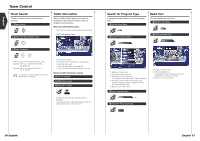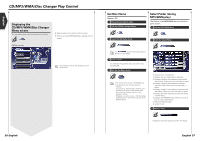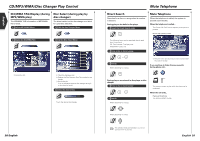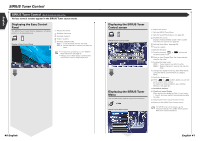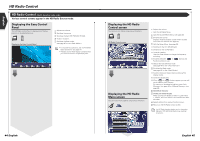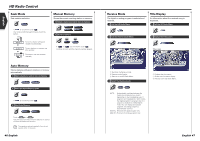Kenwood 915DVD Instruction Manual - Page 19
Set Disc Name, Select Folder during, MP3/WMA play, Displaying the, CD/MP3/WMA/Disc Changer, Menu
 |
UPC - 019048146250
View all Kenwood 915DVD manuals
Add to My Manuals
Save this manual to your list of manuals |
Page 19 highlights
English CD/MP3/WMA/Disc Changer Play Control Displaying the CD/MP3/WMA/Disc Changer Menu screen You can select menu options using various functions. MENU CD Menu screen 65 CD 66 Selects options from various function menus. Returns to the CD/MP3/WMA/Disc Changer Control screen. The available functions vary depending on the source used. 36 English Set Disc Name Names a CD. 1 Play a CD you wish to name 2 Call the CD/Disc Changer Menu Select Folder (during MP3/WMA play) The folders of an MP3/WMA disc are listed for quick search. 1 Call the MP3/WMA Menu MENU 3 Select the Set Name mode MENU 2 Start the Select Folder Name Set Folder Select The Name Set position varies depending on the disc you are playing. 4 Enter a name For character entry details, see (see page 56). 5 Exit the Set Name mode OK • You cannot name an MD or MP3/WMA disc. • You can store up to 100 disc names in memory. The receiver's Set Disc Name function uses the Memory Function of the receiver itself, rather than the memory function of disc changer or others. Therefore, you can store up to 100 disc names independent from the memory function of the attached device. 1 2 9 8 Open 9 3 4 5 6 10. File Name 7 1 Returns to the root directory. 2 Displays the next higher level of hierarchy. 3 Displays a folder if the subdirectory has a folder without files. When you touch the folder, it opens. 4 Displays a folder if the subdirectory has files without a folder. When you touch the folder, it opens. 5 Displays a folder if the subdirectory has both files and folders. When you touch the folder, it opens. 6 Displays the folder which has no files and folders in lower layers. 7 Displays the MP3/WMA files. When you touch a file, its song is played back. 8 Plays the selected folder. 9 Scrolls the list. 3 Select a song ##. File Name Display the desired song and touch the file display. English 37