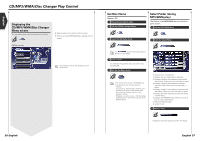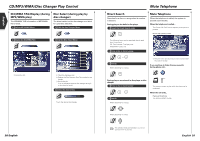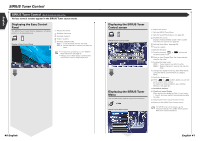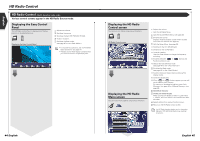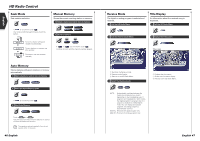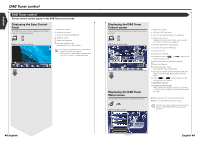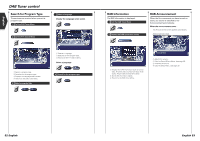Kenwood 915DVD Instruction Manual - Page 22
Direct Channel Search, Information Display, Channel Search, Channel Memory
 |
UPC - 019048146250
View all Kenwood 915DVD manuals
Add to My Manuals
Save this manual to your list of manuals |
Page 22 highlights
English SIRIUS Tuner Control Channel Search The categories and channels are listed for your channel selection. 1 Call the SIRIUS Tuner Menu MENU 2 Start Channel Searching 3 Select a category cat.HITS 0 etc. The channel list of the selected category appears. Channel Selection screen 1 4 Channel Search The category list appears. Category Selection screen 1 3 2 2 1 Selects a category. 2 Scrolls the list. 3 Returns to the SIRIUS Tuner Menu. 2 3 RTN 2 1 Tunes in a channel. 2 Scrolls the list. 3 Returns to the Category Selection screen. 4 Returns to the SIRIUS Tuner Menu. 4 Select a channel ch.Pure Jazz etc. The selected channel is tuned. Channel Memory Stores the current receiving channel in memory. 1 Select a channel you wish to store in memory Band 2 Store in memory 1 -6 If 1 to 6 are not shown, touch Next . Continue to touch until the memory number appears. 42 English Direct Channel Search A channel is tuned when you enter its number. 1 Call the SIRIUS Tuner Menu Information Display The tuned program information is displayed. 1 Call the SIRIUS Tuner Menu MENU MENU 2 Display the Direct Search screen 2 Display the Information screen 10key Direct Direct Search screen 2 Cancel 1 7 8 0 3 Enter 1 Enters a channel number. 2 Returns to the SIRIUS Tuner Menu. 3 Tunes in a channel when you enter is number. 3 Enter a channel number 0 -9 Information Information screen 3 1 2 2 1 Displays the information (such as Category Name, Channel Name, Artist Name, Song Title, and Composer). 2 Scrolls the information display. 3 Returns to the SIRIUS Tuner Menu. 4 Tuning Enter English 43