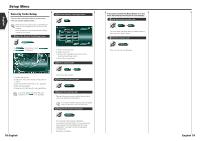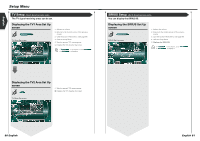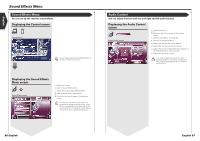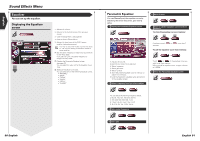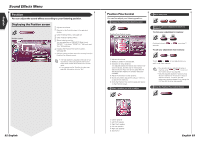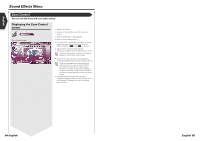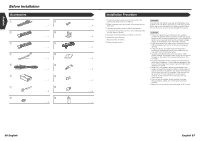Kenwood 915DVD Instruction Manual - Page 45
SFC Adjustment, Displaying the SFC screen
 |
UPC - 019048146250
View all Kenwood 915DVD manuals
Add to My Manuals
Save this manual to your list of manuals |
Page 45 highlights
English Sound Effects Menu SFC You can set up the sound field. Displaying the SFC screen SFC SFC screen MENU Stream Information 6 1 4 Dolby Digital 32kHz 2 7 Adjust 1 3 Concert 1 5 Hall 5 1 1 Adjusts the volume. 2 Returns to the Control screen of the previous source. 3 Calls the Setup Menu. (see page 59) 4 Calls the Sound Effects Menu. 5 Sets a sound field. You can select any of the following sound fields. • "Bypass" • "Stadium" • "Concert Hall" • "Live House" • "Theater" • "Disco" • "Club Disco" • "Jazz Club" • "Studio" • "Listening Room" • "Church" • "Bypass+Center" • "Dolby PL II Music" • "Dolby PL II Movie" • "Dolby PL II Matrix" 6 Displays the present source information. The stream (Dolby Digital, dts, Linear PCM, Packed PCM, MPEG or MP3/WMA), input channels (front or rear channels), and sampling frequency are displayed. 7 Displays the SFC Adjustment screen. (See , page 89) • If you select "Dolby PL II" when selecting a source other than the built-in player, the play of DVD source is stopped. • When you have selected the TV or TUNER source and when you set the Dolby PL, we recommend you to select the "Dolby PL II Matrix" mode. If you select another Dolby PL mode, the sound is NOT output from rear speakers when you receive monaural broadcasting sounds. 88 English SFC Adjustment You can adjust the sound field. 1 Display the SFC Adjustment screen Adjust SFC Adjust screen 1 2 3 Center Level 4 Mid 1 1 2 3 4 5 Return 1 1 Adjusts the volume. 2 Sets a sound field effects level. 3 Adjusts the bass boost level of the rear speaker. 4 Adjusts the volume level of center speaker. 5 Enters your setup and returns to the SFC Control screen. If the sound field of "Dolby PL II Music" has been set: 2 Adjust the sound field 3 Exit the sound field adjustment Return 6 7 5 Panorama Mode 6 7 8 Off Return 6 Sets the surround position by adjusting the front and rear volume balance. 7 Sets the vocal image position by adjusting the right and left vocal volume level. 8 Turns the Panorama mode On or Off. • You cannot use the during playback of a 5.1-channel source, "dts", and "Dolby Digital". • You cannot use the when the sound field of "Dolby PL II Movie", or "Dolby PL II Matrix" has been set. English 89