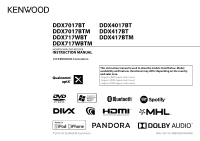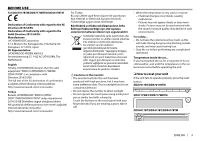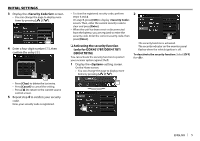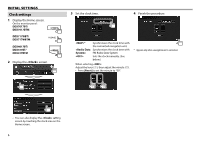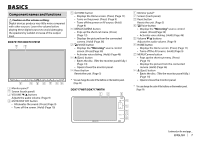Kenwood DDX4017BT Instruction Manual - Page 4
Initial Settings - security code
 |
View all Kenwood DDX4017BT manuals
Add to My Manuals
Save this manual to your list of manuals |
Page 4 highlights
INITIAL SETTINGS Initial setup When you power on the unit for the first time or reset the unit, the initial setting screen appears. • You can also change the settings on the screen. (Page 58) 1 Perform the initial settings. • You can change the page to display more items by pressing [ ]/[ ]. * (Page 35) (Page 54) (Page 60) Configure the settings to display the picture from the connected rear view camera. Change the display design. Select the viewing angle in relation to the monitor panel to make the panel easier to see. 2 Finish the procedure. • You can change the page to display more items by pressing [ ]/[ ]. Setting the security function ❏ Registering a security code You can set a security code to protect your receiver system against theft. 1 Display the Home screen. On the monitor panel: DDX7017BT/ DDX7017BTM DDX717WBT/ DDX717WBTM DDX4017BT/ DDX417BT/ DDX417BTM Activate or deactivate the (Page 60) display demonstration. Select the text language (Page 61) used for on-screen information. • Set to display the operation buttons and menu items in the selected language ([Local]) or English ([English]). * Adjust the panel angle. (Page 10) Configure the settings to (Page 35) display the picture from the connected front view camera. The Home screen is displayed. * Only for DDX7017BT/DDX7017BTM/DDX717WBT/DDX717WBTM. 2 Display the setting screen. 4