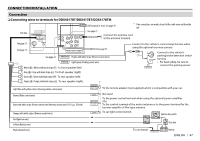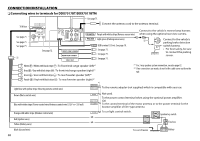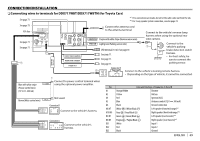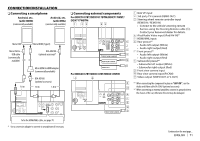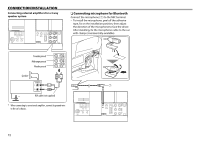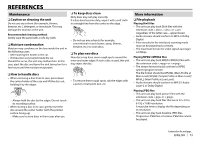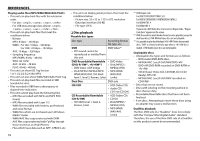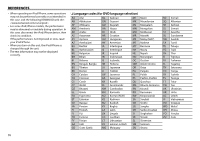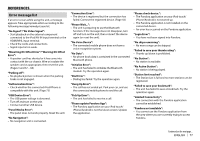Kenwood DDX4017BT Instruction Manual - Page 72
Connecting microphone for Bluetooth
 |
View all Kenwood DDX4017BT manuals
Add to My Manuals
Save this manual to your list of manuals |
Page 72 highlights
CONNECTION/INSTALLATION Connecting external amplifiers for a 3 way speaker system ❏ Connecting microphone for Bluetooth Connect the microphone (7) to the MIC terminal. • To install the microphone, peel off the adhesive tape, fix on the installation position, then adjust the direction of the microphone to face the driver. After installing, fix the microphone cable to the car with clamps (commercially available). Tweeter preout Mid range preout Woofer preout Speaker 7 * RCA cable (not supplied) * When connecting to an external amplifier, connect its ground wire to the car's chassis. 72

72
CONNECTION/INSTALLATION
CONNECTION/INSTALLATION
Connecting external amplifiers for a 3 way
speaker system
Tweeter preout
Mid range preout
Woofer preout
RCA cable (not supplied)
Speaker
*
*
When connecting to an external amplifier, connect its ground wire
to the car’s chassis.
❏
Connecting microphone for Bluetooth
Connect the microphone (
7
) to the MIC terminal.
•
To install the microphone, peel off the adhesive
tape, fix on the installation position, then adjust
the direction of the microphone to face the driver.
After installing, fix the microphone cable to the car
with clamps (commercially available).
7