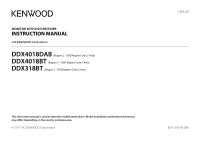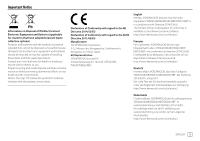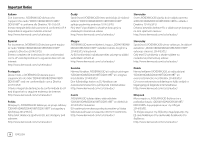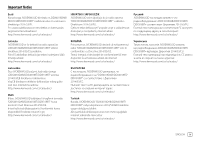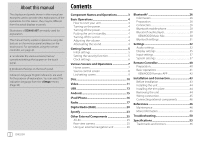Kenwood DDX4018DAB Instruction Manual
Kenwood DDX4018DAB Manual
 |
View all Kenwood DDX4018DAB manuals
Add to My Manuals
Save this manual to your list of manuals |
Kenwood DDX4018DAB manual content summary:
- Kenwood DDX4018DAB | Instruction Manual - Page 1
2 Area) DDX4018BT (Region 2 - DVD Region Code 2 Area) DDX318BT (Region 2 - DVD Region Code 2 Area) ENGLISH This instruction manual is used to describe models listed above. Model availability and features (functions) may differ depending on the country and sales area. © 2017 JVC KENWOOD Corporation - Kenwood DDX4018DAB | Instruction Manual - Page 2
before using this product. It is especially important that you read and observe WARNINGS and CAUTIONS in this manual. Please keep the manual in a safe and accessible place for future reference. WARNINGS To prevent accidents and damages • DO NOT install any unit or wire any cable in a location - Kenwood DDX4018DAB | Instruction Manual - Page 3
L'intégralité de la déclaration de conformité UE est disponible à l'adresse Internet suivante : http://www.kenwood.com/cs/ce/eudoc/ Deutsch Hiermit erklärt JVCKENWOOD, dass das Funkgerät "DDX4018DAB/DDX4018BT/DDX318BT" der Richtlinie 2014/53/EU entspricht. Der volle Text der EU-Konformitätserklärung - Kenwood DDX4018DAB | Instruction Manual - Page 4
z dyrektywą 2014/53/UE. Pełny tekst deklaracji zgodności EU jest dostępny pod adresem: http://www.kenwood.com/cs/ce/eudoc/ Magyar JVCKENWOOD ezennel kijelenti, hogy a „DDX4018DAB/ DDX4018BT/DDX318BT" rádióberendezés megfelel a 2014/53/EU irányelvnek. Az EU konformitási nyilatkozat teljes szövege az - Kenwood DDX4018DAB | Instruction Manual - Page 5
. Textul integral al declarației de conformitate UE este disponibil la urmatoarea adresă de internet: http://www.kenwood.com/cs/ce/eudoc/ JVCKENWOOD DDX4018DAB/DDX4018BT/ DDX318BT 2014/53/EU http://www.kenwood.com/cs/ce/eudoc/ Lietuviškai Šiuo JVCKENWOOD pažymi, kad radijo įranga „DDX4018DAB - Kenwood DDX4018DAB | Instruction Manual - Page 6
of DDX4018BT are mainly used for explanation. This manual camera 25 Using an external navigation unit 26 Bluetooth 26 Information 26 Preparation 26 Connection 26 Bluetooth mobile phone 28 Bluetooth audio player 30 KENWOOD Troubleshooting 50 Specifications 53 Trademarks and licenses 56 - Kenwood DDX4018DAB | Instruction Manual - Page 7
DDX4018DAB/DDX4018BT 8 TEL/VOICE button • TEL (Press): Displays the phone control screen. • VOICE (Hold): Activates voice dialing. 9 Volume/MENU/ATT knob • Volume (Turn): Adjusts the audio volume. • MENU (Press): Pops up the short-cut menu. • ATT (Hold): Attenuates the sound. * When the navigation - Kenwood DDX4018DAB | Instruction Manual - Page 8
-up short-cut menu 1 Display the pop-up short-cut menu. DDX4018DAB/ DDX4018BT DDX318BT You can adjust the volume (00 to 35) by turning the knob to on the screen: Touch the screen. On the monitor panel (Only for DDX4018DAB/DDX4018BT) (Hold) To turn on the screen: Press and hold DISP OFF on the - Kenwood DDX4018DAB | Instruction Manual - Page 9
appears. Perform the initial settings. E.g. Initial settings screen for DDX4018BT Once completed, Home screen appears. • ON on to enable the change. (Page 37) Make the settings to display the picture from the connected rear view camera. (Page 35) Change - Kenwood DDX4018DAB | Instruction Manual - Page 10
Radio (DAB). • OFF: Sets the clock manually. Touch [J]/[K] to adjust the hour, then minute. - Touching [Reset] will set the minute to "00". *1 Only for DDX4018DAB/DDX4018BT: Appears only when a navigation unit is connected. *2 Only for DDX4018BT/DDX318BT. *3 Only for DDX4018DAB. 2 Activate the - Kenwood DDX4018DAB | Instruction Manual - Page 11
1 to display the source/option selection screen. E.g. Source/option selection screen for DDX4018BT Touching the operation keys performs the following actions: [NAV]*1 Displays the navigation screen when a navigation unit is connected. [DISC] Plays a disc. [USB] Plays files on a USB device - Kenwood DDX4018DAB | Instruction Manual - Page 12
the screen to show them. E.g. Common audio playback source screen for DDX4018BT 1 Displays/hides short-cut source selection keys. 2 Playback source or an item (chapter/ folder/track/audio file/video file). • (Hold) Reverses/forwards search. • (Hold) Plays in slow-motion while paused for video - Kenwood DDX4018DAB | Instruction Manual - Page 13
up short-cut menu. 1 Display the pop-up short-cut menu. DDX4018DAB/ DDX4018BT DDX318BT Using touch screen operation during playback 2 Select an item to jump to by OFF] Turns off the screen. [Camera] Displays the picture from the connected rear view camera. [SETUP] Displays the - Kenwood DDX4018DAB | Instruction Manual - Page 14
screen" on page 8. Select an item in each layer until you reach and select the desired file. Settings for disc playback E.g. Inserting a disc for DDX4018BT The source changes to "DISC" and playback starts. • The IN indicator lights up while a disc is inserted. • Available items shown on the - Kenwood DDX4018DAB | Instruction Manual - Page 15
only while playback is stopped. Playback operations Video playback information on the source control screen E.g. Video playback source control screen for DDX4018BT 1 Media type 2 Playback status 3 Current playback item information (title no./chapter no./folder no./file no./track no.) 4 Playing time - Kenwood DDX4018DAB | Instruction Manual - Page 16
Available operation keys differ depend on the selected disc type and file type. Video playback except VCD E.g. Video menu control screen for DDX4018BT Touching the operation keys performs the following actions: 1 [ZOOM]*1 Displays the picture size selection screen. 1 Touch [ Zoom] to change the - Kenwood DDX4018DAB | Instruction Manual - Page 17
item. • [Enter]: Confirms the selection. • [Return]: Returns to the previous screen. Video playback for VCD E.g. Video menu control screen for DDX4018BT Touching the operation keys performs the following actions: 1 [ZOOM] [Aspect] [Picture Adjust] Refer to "Video playback except VCD" on page - Kenwood DDX4018DAB | Instruction Manual - Page 18
USB playback 1 Display the screen. On the source control screen, touch as follows: 2 Make the settings. E.g. USB source control screen for DDX4018BT Select the file type as follows: [Audio] Plays back audio files. [Video] Plays back video files. [Photo] Plays back still picture files. If - Kenwood DDX4018DAB | Instruction Manual - Page 19
. Follow the instructions to install the application. • You can also install the latest version of KENWOOD Music Play on your Android device before connecting. Android (commercially available) USB cable (commercially available) Rear panel Connecting an Android device This unit supports Android OS - Kenwood DDX4018DAB | Instruction Manual - Page 20
> • BROWSE MODE (Initial): Controls from the unit (using the KENWOOD Music Play application). • HAND MODE: Controls other media player applications from the Android device (without using the KENWOOD Music Play application). - You can play/pause or skip files - Kenwood DDX4018DAB | Instruction Manual - Page 21
iPod/iPhone Radio 2 Select a category (1), then select a desired item (2). Select an item in each layer until you reach and select the desired file. • Available categories differ depending on the type of iPod/iPhone. Settings for iPod/iPhone playback 1 Display the screen. On the source - Kenwood DDX4018DAB | Instruction Manual - Page 22
Hold) The local stations with the strongest signals are found and stored automatically. Manual presetting 1 Tune in to a station you want to preset. *1 Appears 18 ENGLISH (Hold) E.g. Radio source control screen for DDX4018BT The station selected in step 1 is stored into the preset number [P1] to - Kenwood DDX4018DAB | Instruction Manual - Page 23
band, then display the preset station window. On the source control screen, touch as follows: 2 Select a preset station. E.g. Preset station window for DDX4018BT To hide the window: Touch [ ]. Settings for other FM Radio Data System features 1 Display the screen. On the source control - Kenwood DDX4018DAB | Instruction Manual - Page 24
is tuned in. [SEEK] Changes the seek mode for [S]/[T]. • AUTO1 (Initial): Auto search • AUTO2: Tunes in preset services one after another • MANU: Manual search * Only English/Spanish/French/German/Dutch/Portuguese are available for the text language here. If another language has been selected in - Kenwood DDX4018DAB | Instruction Manual - Page 25
to start searching. To search with non-alphabetical characters, touch [#]. • Touch and hold [ ] to update the service list. Presetting services in the memory You can preset five services for each band. 1 Tune in to a service you want to preset. 2 Select a preset number to store into. (Hold) The - Kenwood DDX4018DAB | Instruction Manual - Page 26
begins with the ensemble being received, this unit switches from any source to the announcement received.*2 • News flash/Transport flash/Warning/Service/ Area weather flash/Event announcement/ Special event/Programme information/Sport report/Financial report - Set [ON] for the annoucement items you - Kenwood DDX4018DAB | Instruction Manual - Page 27
Accordingly, compatibility may be impaired or some or all of the services may become unavailable. • Some functions of Spotify cannot be operated from smartphone must has built in Bluetooth and the following profiles must be supported: • SPP (Serial Port Profile) • A2DP (Advanced Audio Distribution - Kenwood DDX4018DAB | Instruction Manual - Page 28
Spotify Operation keys on source control screen • The appearance of the operation keys may differ, however the similar operation keys have the same operations. • See also "Common operation keys on source control screen" on page 8. Touching the operation keys performs the following actions: 1 [ - Kenwood DDX4018DAB | Instruction Manual - Page 29
according to the instructions supplied with the rear view camera. Connecting a rear view camera See page 46 for more information. • To use the rear view camera, a reverse lead (REVERSE) connection is required. (Page 45) Using the rear view camera • For rear camera settings, see on page - Kenwood DDX4018DAB | Instruction Manual - Page 30
navigation unit (Only for DDX4018DAB/DDX4018BT) You can connect an external navigation unit (KNA-610 or KNA-G620T: optional accessory) to the NAV input terminal so that you can view the navigation screen. (Page 46) • The navigation . • If your mobile phone supports PBAP (Phone Book Access Profile), - Kenwood DDX4018DAB | Instruction Manual - Page 31
Bluetooth® Auto pairing When is set to [ON], Android or iOS (such as iPhone) devices are automatically paired when connected via USB. (Page 31) Pairing a Bluetooth device using SSP (for Bluetooth 2.1) When the Bluetooth device is compatible with Bluetooth 2.1, a pairing request is - Kenwood DDX4018DAB | Instruction Manual - Page 32
not available while the picture from the rear view camera is displayed. • When receiving a call during navigation guidance (only for DDX4018DAB/DDX4018BT), the screen is switched automatically. - To return to the navigation screen, touch [ ]. During a call... Touching the operation keys performs - Kenwood DDX4018DAB | Instruction Manual - Page 33
Bluetooth® Making a call 1 Display the phone control screen. On the Home screen, touch as follows: 2 Select a method to make a call. 1 From the call history* (missed calls/received calls/dialed calls) 2 From the phone book* 3 From the preset list (Page 30) 4 Use direct number entry 5 Use voice - Kenwood DDX4018DAB | Instruction Manual - Page 34
follows: 2 Select call history or phone book calling method (1), then select a contact (2) to preset. 3 Select a preset number to store into. Bluetooth audio player KENWOOD Music Mix When "BT Audio" is selected as the source, you can connect up to five Bluetooth audio devices at the same time. You - Kenwood DDX4018DAB | Instruction Manual - Page 35
unit answers the incoming calls automatically in 5 seconds. • OFF (Initial): The unit does not answer the calls automatically. Answer the calls manually. • ON (Initial): Establishes pairing automatically with the Android or iOS device (such as iPhone) connected via USB. (Auto pairing - Kenwood DDX4018DAB | Instruction Manual - Page 36
turned off. • When the Bluetooth phone is used (making or receiving a call, during a call, or while voice dialling). • During navigation guidance* * Only for DDX4018DAB/DDX4018BT. The following adjustments are memorized for each source until you adjust the sound again. If the source is - Kenwood DDX4018DAB | Instruction Manual - Page 37
Settings *2 Restores the sound lost due to audio compression to a realistic sound. • OFF/ON (Initial) Virtually makes the sound more realistic using the Digital Signal Processor (DSP) system. Select the sound level. • OFF (Initial)/Level 1/Level 2/Level 3 Moves the - Kenwood DDX4018DAB | Instruction Manual - Page 38
Settings 3 Adjust the crossover frequency of the selected speaker. • Adjustable items vary depending on the selected speaker type/speaker size/crossover settings. / Adjusts the output volume of the tweeter (left/ right). Adjusts the crossover frequency for the - Kenwood DDX4018DAB | Instruction Manual - Page 39
dimmer. • OFF: Deactivates dimmer. • NAV*: Activates or deactivates dimmer according to the day/night display setting of the connected navigation unit. * Only for DDX4018DAB/DDX4018BT. You can change the display design. While playing a video or picture, you can capture an image and - Kenwood DDX4018DAB | Instruction Manual - Page 40
(2). • ON (Initial): Activates the display demonstration. • OFF: Deactivates the display demonstration. E.g. Image adjustment screen for DDX4018BT [J][K][H][I] Moves the zooming frame. Magnifies the scene. [ ] • /// [IW]* Starts/pauses playback - Kenwood DDX4018DAB | Instruction Manual - Page 41
DDX4018BT Configure the rear view camera settings. • ON: Displays the picture from the rear view camera when you shift the gear to the reverse setup screen for the navigation unit. See the instruction manual supplied for the navigation unit. System settings - Kenwood DDX4018DAB | Instruction Manual - Page 42
Settings Select the text language used for on-screen information. For details, see "Initial settings" on page 5. Set the clock. For details, see "Clock settings" on page 6. Specify the connection method of Android/iPod/ iPhone. 1 Select the device type (1), - Kenwood DDX4018DAB | Instruction Manual - Page 43
6) (Only for DDX4018DAB/DDX4018BT) Displays the serial number. - Kenwood DDX4018DAB | Instruction Manual - Page 44
the power is turned on. The update will be performed from the beginning. Shows the Open Source Licenses. You can use an optionally purchased remote controller, KNA-RCDV331, for controlling this unit. • Refer to the instruction manual that comes with the remote controller - Kenwood DDX4018DAB | Instruction Manual - Page 45
for this unit. Switches between the current source control screen and the navigation screen. Not used for this unit. Not used for this unit. . *1 Available only when the AUD mode is selected. *2 Only for DDX4018DAB/DDX4018BT. DVD/VCD (DVD mode) J/K/H/I H/S / T/I Moves the cursor when displaying - Kenwood DDX4018DAB | Instruction Manual - Page 46
the service. H/S / T/I Searches for services. POSITION/IW Changes the seek mode (AUTO1, AUTO2, MANU). 0 - 9 Specifies the frequency of the service to Press # BS/DIRECT. KENWOOD Remote APP KENWOOD Remote is an application that connects and controls compatible KENWOOD car receivers via Bluetooth® - Kenwood DDX4018DAB | Instruction Manual - Page 47
Installation and Connection WARNINGS • DO NOT connect the ignition wire (red) and the battery wire (yellow) to the car chassis (ground), you may cause a short circuit, that in turn may start a fire. • DO NOT cut out the fuse from the ignition wire (red) and the battery wire (yellow). The power - Kenwood DDX4018DAB | Instruction Manual - Page 48
Installation and Connection Parts list for installation Note: This parts list does not include all the package contents. ¥ Wiring harness (× 1) ø Extension wire, 2 m (× 1) π Microphone, 3 m (× 1) [ Trim plate (× 1) " Mounting sleeve (× 1) ] Extraction keys (× 2) 8 Reconnect the · battery. 9 Press - Kenwood DDX4018DAB | Instruction Manual - Page 49
Only for DDX4018BT/ DDX318BT. *2 Only for DDX4018DAB. *3 Only for DDX4018DAB/ DDX4018BT. *4 If terminal (1 m) To the car's reverse lamp harness when using the optional rear view camera Extension wire ( ø ) To connect the Kenwood navigation system, consult your navigation manual.)*3 Connecting the - Kenwood DDX4018DAB | Instruction Manual - Page 50
Navigation input (NAV)*1 2 Steering wheel remote controller input (REMO-IN)*1 • Connect to the car's steering remote harness. Contact your KENWOOD : Mid range speaker preouts SW: Woofer preouts *1 Only for DDX4018DAB/DDX4018BT. *2 When connecting an external amplifier, connect its ground wire to - Kenwood DDX4018DAB | Instruction Manual - Page 51
References • This unit can play back files that meet the conditions below: - Bit rate: MP3: 8 kbps - 320 kbps WMA: For disc: 5 kbps - 320 kbps For USB : 32 kbps - 192 kbps AAC: 16 kbps - 320 kbps - Sampling frequency: MP3: 16 kHz - 48 kHz WMA: 8 kHz - 48 kHz WAV: 44.1 kHz AAC: 32 kHz - 48 kHz FLAC: - Kenwood DDX4018DAB | Instruction Manual - Page 52
References - This unit can recognize a total of 5 000 files and 250 folders (a maximum of 999 files per folder) in a recordable/rewritable disc. - Use only "finalized" recordable/rewritable discs. - This unit can play back multi-session recordable/ rewritable discs; however, unclosed sessions will - Kenwood DDX4018DAB | Instruction Manual - Page 53
References About USB playback Important Make sure all important data has been backed up to avoid losing the data. We bear no responsibility for any loss of data stored in the devices while using this unit. Playable files on a USB device • This unit can play the following types of files stored in a - Kenwood DDX4018DAB | Instruction Manual - Page 54
is not improved or slow, reset your iPod/iPhone. What appears to be trouble is not always serious. Check the following points before calling a service center. • For operations with external components, refer also to the instructions supplied with the adapters used for connection (as well as the - Kenwood DDX4018DAB | Instruction Manual - Page 55
Setup> is set to [BROWSE MODE]. Make sure KENWOOD Music Play APP is installed on the Android device. Reconnect the Android device and select the appropriate control mode. If this does not solve the problem, the connected Android device does not support the Browse Mode. "NO DEVICE" or "READING - Kenwood DDX4018DAB | Instruction Manual - Page 56
Troubleshooting Android is not the latest version. Update the application. Bluetooth Phone sound quality Check whether the connected audio player supports AVRCP (Audio/Video Remote Control Profile the PIN code of the device is not indicated in its instructions, try "0000" or "1234." Turn off, then - Kenwood DDX4018DAB | Instruction Manual - Page 57
/AAC HFP (Hands Free Profile) 1.6 A2DP (Advanced Audio Distribution Profile) 1.3 AVRCP (Audio/Video Remote Control Profile) 1.5 GAP (Generic Access Profile) PBAP (PhoneBook Access Profile) 1.2 SDP (Service Discovery Profile) SPP (Serial Port Profile) 1.2 ENGLISH 53 - Kenwood DDX4018DAB | Instruction Manual - Page 58
/250/ Through Slope (dB/Oct.): −6/−12/−18/−24 Phase: Normal/Reverse Gain (dB): -8/-7/-6/-5/-4/-3/-2/-1/0 Mid Range (LPF): Subwoofer (LPF): Frequency ( 8k/ 10k/12.5k/Through Slope (dB/Oct.): −6/−12 Phase: Normal/Reverse Gain (dB): -8/-7/-6/-5/-4/-3/-2/-1/0 Frequency (Hz): 30/40/50/60/70/80/90/ - Kenwood DDX4018DAB | Instruction Manual - Page 59
jack) External Audio Max Input Level (mini jack) Video Input Level for Rear Camera (RCA jack) Video Output Level (RCA jack) Analog RGB Input* NTSC/ 1 Vp-p/75 Ω 1 Vp-p/75 Ω 0.7 Vp-p/75 Ω * Only for DDX4018DAB/DDX4018BT. Audio section Maximum Power (Front & Rear) Full Bandwidth Power (Front & Rear) - Kenwood DDX4018DAB | Instruction Manual - Page 60
other intellectual property rights of Rovi Corporation. Reverse engineering and disassembly are prohibited. • . and any use of such marks by JVC KENWOOD Corporation is under license. Other trademarks and trade LIMITED TO, PROCUREMENT OF SUBSTITUTE GOODS OR SERVICES; LOSS OF USE, DATA, OR PROFITS; - Kenwood DDX4018DAB | Instruction Manual - Page 61
- Kenwood DDX4018DAB | Instruction Manual - Page 62
- Kenwood DDX4018DAB | Instruction Manual - Page 63
- Kenwood DDX4018DAB | Instruction Manual - Page 64
For updated information (the latest Instruction Manual, system updates, new functions, etc.), please visit the following website:

DDX4018DAB
(Region 2 – DVD Region Code 2 Area)
DDX4018BT
(Region 2 – DVD Region Code 2 Area)
DDX318BT
(Region 2 – DVD Region Code 2 Area)
MONITOR WITH DVD RECEIVER
INSTRUCTION MANUAL
B5A-2143-00 (EN)
ENGLISH
© 2017 JVC KENWOOD Corporation
This instruction manual is used to describe models listed above. Model availability and features (functions)
may differ depending on the country and sales area.