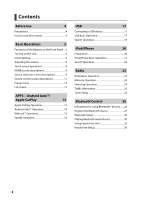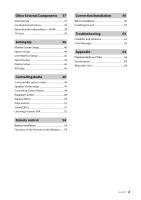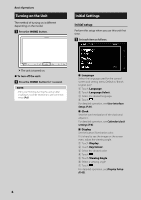Kenwood DMX8018S Operation Manual - Page 2
Contents, Before Use, Basic Operations, APPS-Android Auto™, Apple CarPlay, iPod/iPhone, Radio
 |
View all Kenwood DMX8018S manuals
Add to My Manuals
Save this manual to your list of manuals |
Page 2 highlights
Contents Before Use 4 Precautions 4 How to read this manual 4 Basic Operations 5 Functions of the Buttons on the Front Panel.... 5 Turning on the Unit 6 Initial Settings 6 Adjusting the volume 8 Touch screen operations 8 HOME screen descriptions 9 Source selection screen descriptions 9 Source control screen descriptions 11 Popup menu 12 List screen 12 APPS-Android Auto™/ Apple CarPlay 13 Apple CarPlay Operation 13 Android Auto™ Operation 14 WebLink™ Operation 15 Spotify Operation 16 USB 17 Connecting a USB device 17 USB Basic Operation 17 Search Operation 19 iPod/iPhone 20 Preparation 20 iPod/iPhone Basic Operation 21 Search Operation 22 Radio 23 Radio Basic Operation 23 Memory Operation 24 Selecting Operation 24 Traffic Information 25 Tuner Setup 25 Bluetooth Control 26 Information for using Bluetooth® devices........26 Register the Bluetooth device 27 Bluetooth Setup 28 Playing Bluetooth Audio Device 30 Using Hands-Free Unit 32 Hands-Free Setup 36 2