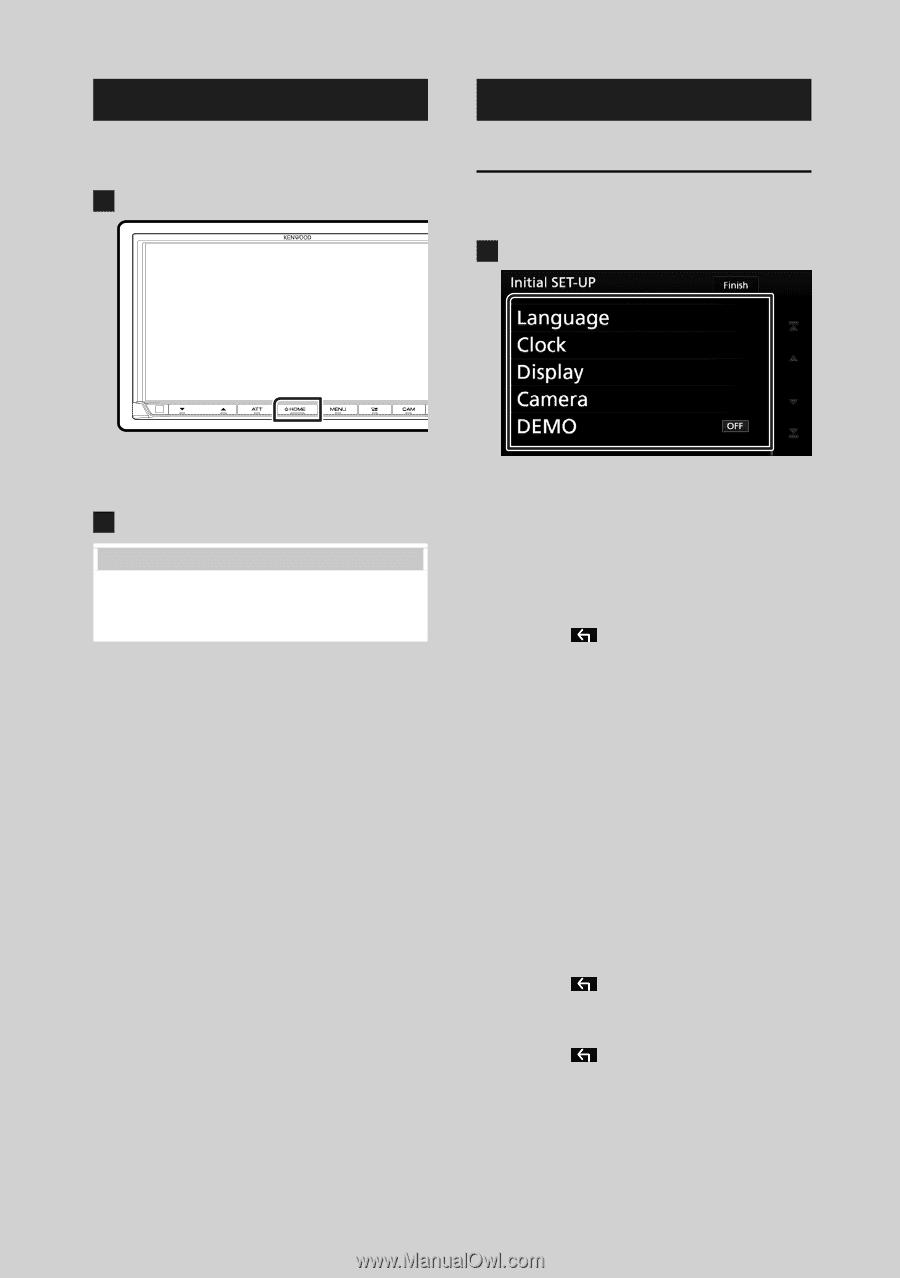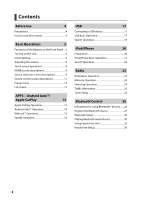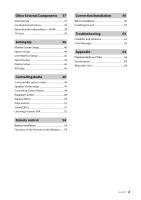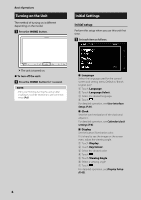Kenwood DMX8018S Operation Manual - Page 6
Turning on the Unit, Initial Settings, Initial setup
 |
View all Kenwood DMX8018S manuals
Add to My Manuals
Save this manual to your list of manuals |
Page 6 highlights
Basic Operations Turning on the Unit The method of turning on is different depending on the model. 1 Press the [HOME] button. Initial Settings Initial setup Perform this setup when you use this unit first time. 1 Set each item as follows. hhThe unit is turned on. ●●To turn off the unit: 1 Press the [HOME] button for 1 second. NOTE • If it is your first time turning the unit on after installation, it will be necessary to perform Initial setup (P.6). ■■ [Language] Select the language used for the control screen and setting items. Default is "British English (en)". 1 Touch [Language]. 2 Touch [Language Select]. 3 Select the desired language. 4 Touch [ ]. For detailed operation, see User Interface Setup (P.41). ■■ [Clock] Sets the synchronization of the clock and adjusts it. For detailed operation, see Calendar/clock settings (P.8). ■■ [Display] Set the button illumination color. If it is hard to see the image on the screen even, adjust the viewing angle. 1 Touch [Display]. 2 Touch [Key Colour]. 3 Select the desired color. 4 Touch [ ]. 5 Touch [Viewing Angle]. 6 Select a viewing angle 7 Touch [ ]. For detailed operation, see Display Setup (P.43). 6