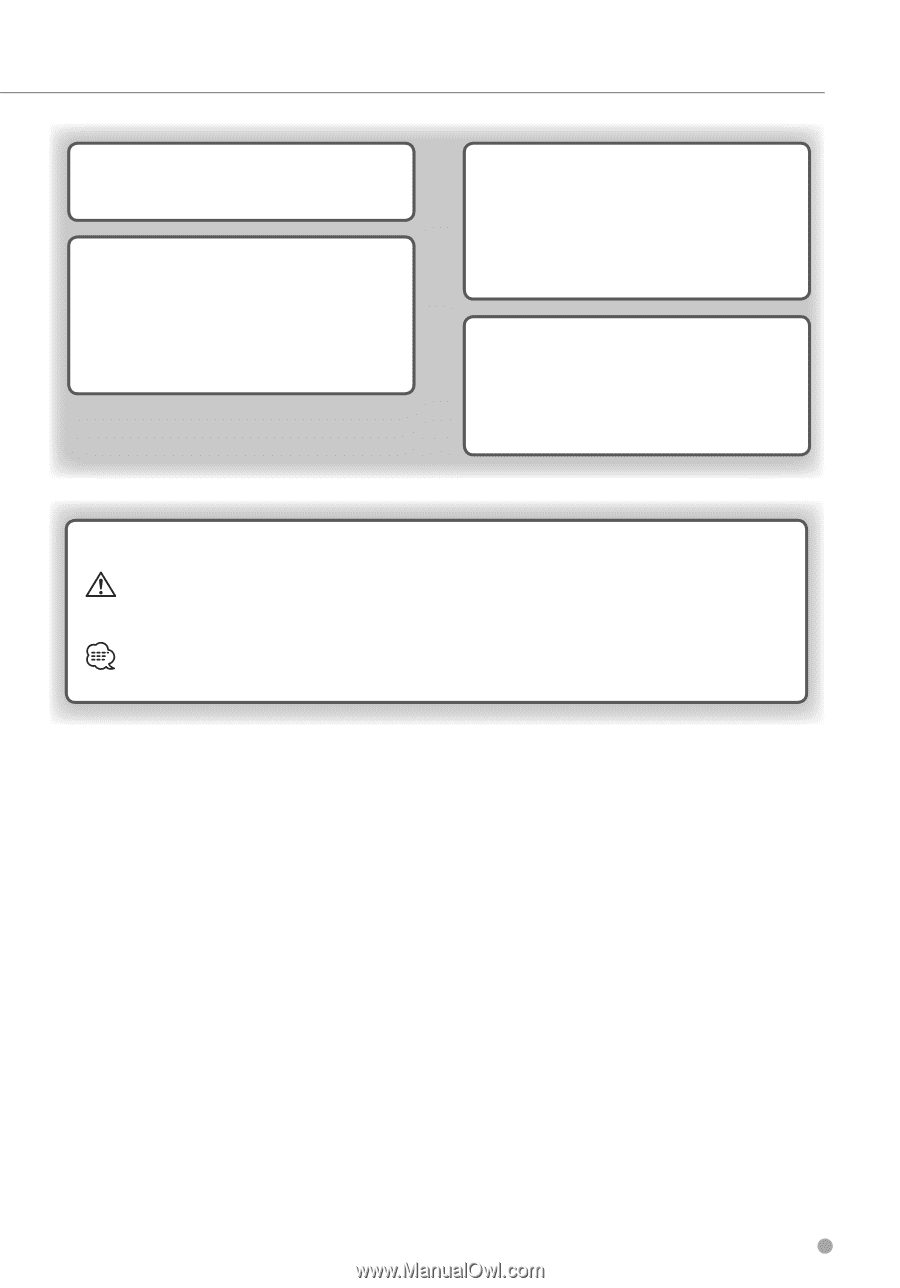Kenwood DNX6140 Instruction Manual - Page 3
Icons used in this manual - software update
 |
UPC - 019048181435
View all Kenwood DNX6140 manuals
Add to My Manuals
Save this manual to your list of manuals |
Page 3 highlights
Using the Logs 20 Adjusting the Track Log 20 Using the Mileage Logs 20 Traffic Information 21 Connecting the Traffic Module 21 Viewing Traffic Events 21 Avoiding Traffic 21 Traffic Symbols 22 Changing the Traffic Settings 22 Adding a Traffic Receiver Subscription 22 Changing the Settings 24 Changing the General Settings 24 Changing the Map Settings 25 Changing the Navigation Settings 26 Adjusting the Traffic Settings 26 Viewing Information (About) 26 Restoring the Settings 26 Appendix 27 Using the Remote Control 27 Updating the Software 27 Updating the Map Data 27 Clearing All User Data 27 Custom POIs (Points of Interest) 27 Icons used in this manual Important precautions are described to prevent injuries etc. Special instructions, supplementary explanations, limitations, and reference pages are described. English 3