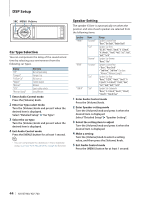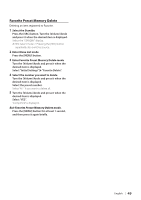Kenwood KIV-BT900 Instruction Manual - Page 49
Favorite Preset Memory Delete, Select the Standby, Enter Menu List mode
 |
UPC - 019048189790
View all Kenwood KIV-BT900 manuals
Add to My Manuals
Save this manual to your list of manuals |
Page 49 highlights
Favorite Preset Memory Delete Deleting an item registered to Favorite. 1 Select the Standby Press the [SRC] button. Turn the [Volume] knob and press it when the desired item is displayed. Select the "STANDBY" display. ✍✍SRC Select mode 2: Pressing the [SRC] button repeatedly also switches source. 2 Enter Menu List mode Press the [MENU] button. 3 Enter Favorite Preset Memory Delete mode Turn the [Volume] knob and press it when the desired item is displayed. Select "Initial Settings" > "Favorite Delete". 4 Select the number you want to delete Turn the [Volume] knob and press it when the desired item is displayed. Select the preset number. Select "ALL" if you want to delete all. 5 Turn the [Volume] knob and press it when the desired item is displayed. Select "YES". "Completed" is displayed. Exit Favorite Preset Memory Delete mode. Press the [MENU] button for at least 1 second, and then press it again briefly. English | 49