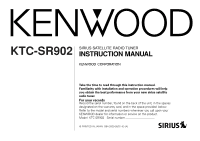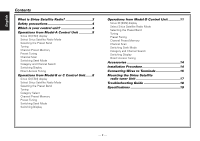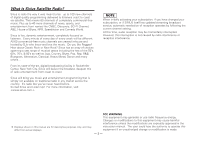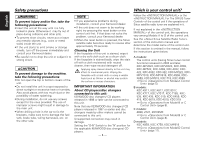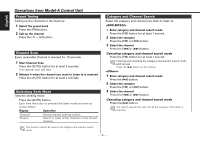Kenwood KTC-SR902 Instruction Manual
Kenwood KTC-SR902 - Sirius Satellite Radio Tuner Manual
 |
UPC - 019048148049
View all Kenwood KTC-SR902 manuals
Add to My Manuals
Save this manual to your list of manuals |
Kenwood KTC-SR902 manual content summary:
- Kenwood KTC-SR902 | Instruction Manual - Page 1
KTC-SR902 SIRIUS SATELLITE RADIO TUNER INSTRUCTION MANUAL Take the time to read through this instruction manual. Familiarity with installation and operation procedures will help you obtain the best performance from your new sirius satellite radio tuner. For your records Record the serial number, - Kenwood KTC-SR902 | Instruction Manual - Page 2
Channel Preset Memory Channel Scan Switching Seek Mode Category and Channel Search Switching Display Direct Access Tuning Accessories 14 Installation Procedure 14 Connecting Wires to Terminals 15 Mounting the Sirius Satellite radio tuner Unit 17 Troubleshooting Guide 18 Specifications 19 -2- - Kenwood KTC-SR902 | Instruction Manual - Page 3
displays. FCC WARNING This equipment may generate or use radio frequency energy. Changes or modifications to this equipment may cause harmful interference unless the modifications are expressly approved in the instruction manual. The user could lose the authority to operate this equipment if an - Kenwood KTC-SR902 | Instruction Manual - Page 4
the "O-N" Switch to the "N" position for the applicable KENWOOD disc changers/ CD players. -4- Follow the or the of the control unit if the operations of Sirius satellite radio tuner are explained in it. If not explained in the - Kenwood KTC-SR902 | Instruction Manual - Page 5
[ESN] for licensing with Sirius Corp. Check the Sirius ID [ESN] of this unit as follows. 1 Select the Sirius Satellite Radio Mode Press the [SRC] button. Select the "SIRIUS" display. 2 Check the Sirius ID [ESN] of this unit See the page of the instruction manual of your control unit - Kenwood KTC-SR902 | Instruction Manual - Page 6
as shown below. Display Operation "Channel" "Preset" Normal manual seeking control. Search in order of the channels in the Preset Entering and canceling the category and channel search mode with remote Press the [38] button on the remote. 1 Enter category and channel search mode Press - Kenwood KTC-SR902 | Instruction Manual - Page 7
Switching Display When you are listening to the Sirius satellite radio, you can switch over the display information as follows. For operations, see the page of the instruction manual of your control unit. What is displayed may partly depend on control units to be connected. - Kenwood KTC-SR902 | Instruction Manual - Page 8
models> 1 Select the Sirius Satellite Radio Mode Press the [SRC] button. Select the "SIRIUS" display. 2 Change the switching display mode to "Display Type A" or "Display Type B". For display mode selection, see the section of the instruction manual. 3 Press the [S.A] button - Kenwood KTC-SR902 | Instruction Manual - Page 9
Select Sirius Satellite Radio Mode Listening to the satellite radio. Press the [SRC] button. Select the "SIRIUS" display. • You need to subscribe to SIRIUS to receive the service by Sirius Satellite Radio. Consult SIRIUS if "CALL 888-539 SIRIUS TO SUBSCRIBE"/ "CALL 888 539-SIRI" appears. • It may - Kenwood KTC-SR902 | Instruction Manual - Page 10
seeking control. Switching Display When you are listening to the Sirius satellite radio, you can switch over the display information as follows. For operations, see the page of the instruction manual of your control unit. What is displayed may partly depend on control units - Kenwood KTC-SR902 | Instruction Manual - Page 11
unit as follows. Tuning 1 Select the Sirius Satellite Radio Mode Press the [SRC] button. Select the "SIRIUS" display. Selecting the channel. Press the [4] or [¢] button. 2 Check the Sirius ID [ESN] of this unit See the page of the instruction manual of your control unit, and select - Kenwood KTC-SR902 | Instruction Manual - Page 12
mode. Press the [AUTO] button. Each time the button is pressed the Seek mode switches as shown below. Display Operation "Channel" "Preset" Normal manual seeking control. Search in order of the channels in the Preset memory. This function cannot be used in the category and channel search mode - Kenwood KTC-SR902 | Instruction Manual - Page 13
] button on the remote. 2 Enter the channel Press the number buttons. Switching Display When you are listening to the Sirius satellite radio, you can switch over the display information as follows. For operations, see the page of the instruction manual of your control unit - Kenwood KTC-SR902 | Instruction Manual - Page 14
Accessories 1 4 2 5 3 Installation Procedure 1. To prevent short circuits, remove the key from the ignition and disconnect the - terminal of the battery. 2. Install the Sirius antenna and connect the antenna wire to the Sirius satellite radio tuner. 3. Connect the Sirius satellite radio tuner - Kenwood KTC-SR902 | Instruction Manual - Page 15
Satellite Radio tuner Sirius antenna (Separated-sale product) When the control unit is connected, you cannot use this "TO CONTROLLER" input terminal. KENWOOD disc changer control input To connect the Disc changer, consult your Disc changer manual. When you use Controller unit (optional accessory - Kenwood KTC-SR902 | Instruction Manual - Page 16
Connecting Wires to Terminals ■ If you want to connect the Controller Car Audio unit Audio input Audio output (Left: White, Right: Red) Power cable input (optional accessory) (Front side) (Rear side) Sirius Satellite Radio tuner Controller unit (optional accessory) input Sirius antenna - Kenwood KTC-SR902 | Instruction Manual - Page 17
Sirius satellite radio tuner unit in a well-ventilated location and do not place objects on top of it. • When installing to the car, the unit should be securely fastened at a location that will not interfere with driving. • When making a hole in the chassis, check that the gas tank, break pipe, wire - Kenwood KTC-SR902 | Instruction Manual - Page 18
miswiring. Before calling service, first check the following table for possible problems. ? The Sirius mode cannot be selected. ✔ The Sirius connection wire is not connected. ☞ Use the Sirius connection wire to connect the control unit and the Sirius satellite radio tuner. ✔ The PROTOCOL selection - Kenwood KTC-SR902 | Instruction Manual - Page 19
Specifications subject to change without notice. Sirius tuner section Frequency range (Overall 2320 MHz voltage 14.4 V (11 - 16 V allowable) Current consumption 500 mA Operating Environment 20 °C - +70 °C Installation size (W × H × D 188.5 × 30.0 × 145.5 mm 7-7/16 × 1-3/16 × 5-3/4 in. - Kenwood KTC-SR902 | Instruction Manual - Page 20
- Kenwood KTC-SR902 | Instruction Manual - Page 21
KTC-SR902 SINTONIZADOR DE RADIO POR SATÉLITE SIRIUS MANUAL DE INSTRUCCIONES © PRINTED IN JAPAN B64-2609-00/01 (K) (A) - Kenwood KTC-SR902 | Instruction Manual - Page 22
de categoría y de canal Cambio de Visualización Sintonización de Acceso Directo Accesorios 14 Procedimiento de instalación 14 Conexión de cables a los terminals 15 Montaje de la unidad Sintonizador de Radio por Satélite Sirius 17 Guia Sobre Localización De Averias 18 Especificaciones 19 -2- - Kenwood KTC-SR902 | Instruction Manual - Page 23
de Nueva York, Sirius ofrecerá la más perfecta y amplia combinación de entretenimiento por radio de costa a costa. Con Sirius podrá disfrutar de es causada por interferencias de radio o de recepción. ❈ Las pantallas de visualización que aparecen en este manual cumplen un propósito explicativo - Kenwood KTC-SR902 | Instruction Manual - Page 24
unidad. • No instale la unidad en un de cables, etc. del otro lado KENWOOD que corresponda. -4- Siga el o el de la unidad de control de funcionamiento del sintonizador de radio satélite Sirius - Kenwood KTC-SR902 | Instruction Manual - Page 25
1 Seleccione el Modo de Radio por Satélite Sirius Pulse el botón [SRC]. Seleccione la visualización "SIRIUS". Sintonización Selección del canal. Pulse el botón [4] o [¢]. 2 Verifique el ID de Sirius [ESN] en esta unidad Consulte la página del en el manual de instrucciones de su - Kenwood KTC-SR902 | Instruction Manual - Page 26
que se pulsa el botón, el modo de búsqueda cambia como se muestra a continuación. Visualización Funcionamiento "Channel" "Preset" Control de búsqueda manual normal. Búsqueda en orden de las emisoras en la memoria preajustada. Búsqueda de categoría y de canal Seleccione la categoría y el canal - Kenwood KTC-SR902 | Instruction Manual - Page 27
Cambio de Visualización Cuando escuche el radio satélite Sirius, podrá cambiar la información de la pantalla de la siguiente manera. Para el funcionamiento, consulte la página del manual de instrucciones de su unidad de control. La visualización dependerá en parte de las - Kenwood KTC-SR902 | Instruction Manual - Page 28
1 Seleccione el Modo de Radio por Satélite Sirius Pulse el botón [SRC]. Seleccione la visualización "SIRIUS". 2 Modifique el modo de cambio de ón> del manual de instrucciones. 3 Pulse el botón [S.A] para introducir el modo de control de visualización. 4 Verifique el ID de Sirius [ESN] - Kenwood KTC-SR902 | Instruction Manual - Page 29
satélite. Pulse el botón [SRC]. Seleccione la visualización "SIRIUS". • Es necesario subscribirse a SIRIUS para recibir los servicios de la Radio por Satélite Sirius. Póngase en contacto con SIRIUS si aparece el mensaje "CALL 888-539 SIRIUS TO SUBSCRIBE"/ "CALL 888 539-SIRI". • Puede tardar cierto - Kenwood KTC-SR902 | Instruction Manual - Page 30
Búsqueda Ajusta el modo de búsqueda. Consulte la página del manual de instrucciones de su unidad de control, y seleccione el ítem del menú de ESN Número de Canal Cambio de Visualización Cuando escuche el radio satélite Sirius, podrá cambiar la información de la pantalla de la - Kenwood KTC-SR902 | Instruction Manual - Page 31
ón 1 Seleccione el Modo de Radio por Satélite Sirius Pulse el botón [SRC]. Seleccione la visualización "SIRIUS". Selección del canal. Pulse el botón [4] o [¢]. 2 Verifique el ID de Sirius [ESN] en esta unidad Consulte la página del en el manual de instrucciones de su unidad de - Kenwood KTC-SR902 | Instruction Manual - Page 32
vez que se pulsa el botón, el modo de búsqueda cambia como se muestra a continuación. Visualización Funcionamiento "Channel" "Preset" Control de búsqueda manual normal. Búsqueda en orden de las emisoras en la memoria preajustada. Esta función no se puede utilizar en el modo de categoría y de - Kenwood KTC-SR902 | Instruction Manual - Page 33
el mando a distancia. Cambio de Visualización Cuando escuche el radio satélite Sirius, podrá cambiar la información de la pantalla de la siguiente manera. Para el funcionamiento, consulte la página del manual - Kenwood KTC-SR902 | Instruction Manual - Page 34
del encendido y desconecte el terminal - de la batería. 2. Instale la antena Sirius y conecte el cable de esta al sintonizador de radio satélite Sirius. 3. Conecte el sintonizador de radio satélite Sirius y la unidad de control utilizando el cable de conexión que se incluye para ello. 4. Conecte - Kenwood KTC-SR902 | Instruction Manual - Page 35
de control Unidad de control Cambiador de discos KENWOOD / Entrada de control Sirius Cable de conexión Sirius (Accesorio1) Para controlar la unidad (Lado delantero) (Lado trasero) Cambiador de Discos Sintonizador de Radio por Satélite Sirius Antena Sirius (Este producto se vende por separado - Kenwood KTC-SR902 | Instruction Manual - Page 36
cable de alimentación (accesorio opcional) (Lado delantero) (Lado trasero) Sintonizador de Radio por Satélite Sirius Entrada de unidad del controlador (accesorio opcional) Antena Sirius 2 Sintonizador de Radio por Satélite Sirius TO HEAD UNIT Conecte el KTC-SR902 al terminal denominado TO - Kenwood KTC-SR902 | Instruction Manual - Page 37
la unidad Sintonizador de Radio por Satélite Sirius 2CAUTION • Instale la unidad de sintonizador de radio satélite Sirius en un lugar bien compruebe que el depósito de gasolina, el tubo de los frenos, el mazo de cables u otras piezas no se encuentran del otro lado, ademas de tener cuidado de no - Kenwood KTC-SR902 | Instruction Manual - Page 38
su sistema. Efectúe las acciones recomendadas. ANTENNA ERROR / ANT ERR / ANT ERROR: La antena no está conectada correctamente. ➪ Compruebe que la antena está conectada correctamente y después encienda/apague (ON/OFF) la alimentación de SIRIUS o Unidad de Control. TUNER ERROR / TUNE ERR : No se puede - Kenwood KTC-SR902 | Instruction Manual - Page 39
Especificaciones Las especificaciones se encuentran sujetas a cambios sin previo aviso. Sección del sintonizador de Sirius Gama de frecuencias (Conjunto 2320 MHz - 2332,5 MHz Gama de frecuencias (TDM Canal#1(fc 2322,293 MHz Gama de frecuencias (COFDM Canal(fc 2326,25 - Kenwood KTC-SR902 | Instruction Manual - Page 40

KTC-SR902
SIRIUS SATELLITE RADIO TUNER
© PRINTED IN JAPAN
B64-2609-00/01 (K) (A)
Take the time to read through this instruction manual.
Familiarity with installation and operation procedures will help
you obtain the best performance from your new sirius satellite
radio tuner.
For your records
Record the serial number, found on the back of the unit, in the spaces
designated on the warranty card, and in the space provided
below.
Refer to the model and serial numbers whenever you call upon your
KENWOOD dealer for information or service on the product.
Model
KTC-SR902
Serial number
INSTRUCTION MANUAL