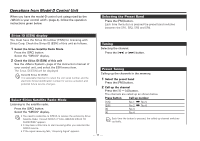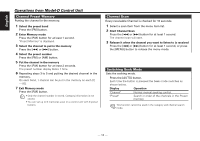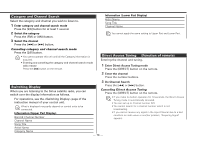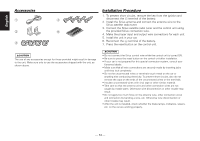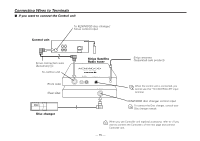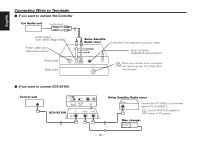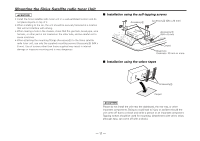Kenwood KTC-SR902 Instruction Manual - Page 16
If you want to connect KCA-S210A, If you want to connect the Controller, Disc changer, Control unit
 |
UPC - 019048148049
View all Kenwood KTC-SR902 manuals
Add to My Manuals
Save this manual to your list of manuals |
Page 16 highlights
English Connecting Wires to Terminals ■ If you want to connect the Controller Car Audio unit Audio input Audio output (Left: White, Right: Red) Power cable input (optional accessory) (Front side) (Rear side) Sirius Satellite Radio tuner Controller unit (optional accessory) input Sirius antenna (Separated-sale product) When the controller unit is connected, you cannot use this "TO SLAVE UNIT" input terminal. ■ If you want to connect KCA-S210A Control unit ]"N" O N OFF ON PROTOCOL AUX SWITCH SWITCH AUX IN KCA-S210A TO TO TO H/U CHANGER 1 CHANGER 2 Sirius Satellite Radio tuner TO HEAD UNIT Connect the KTC-SR902 to the terminal labelled TO CHANGER 2. Set the PROTOCOL selection switch to "N" position. Disc changer - 16 -

English
— 16 —
CHANGER 2
TO
CHANGER 1
TO
H/U
TO
SWITCH
AUX
OFF
ON
SWITCH
PROTOCOL
O
N
IN
AUX
]
“N”
HEAD UNIT
TO
Connect the KTC-SR902 to the terminal
labelled TO CHANGER 2.
Set the PROTOCOL selection
switch to "N" position.
Disc changer
Control unit
■
If you want to connect KCA-S210A
■
If you want to connect the Controller
Sirius Satellite Radio tuner
Sirius Satellite
Radio tuner
Controller unit (optional
accessory)
input
Sirius antenna
(Separated-sale product)
When the controller unit is connected,
you cannot use this "TO SLAVE UNIT"
input terminal.
(Front side)
(Rear side)
Car Audio unit
Audio output
(Left: White, Right: Red)
Connecting Wires to Terminals
KCA-S210A
Power cable input
(optional
accessory)
Audio input