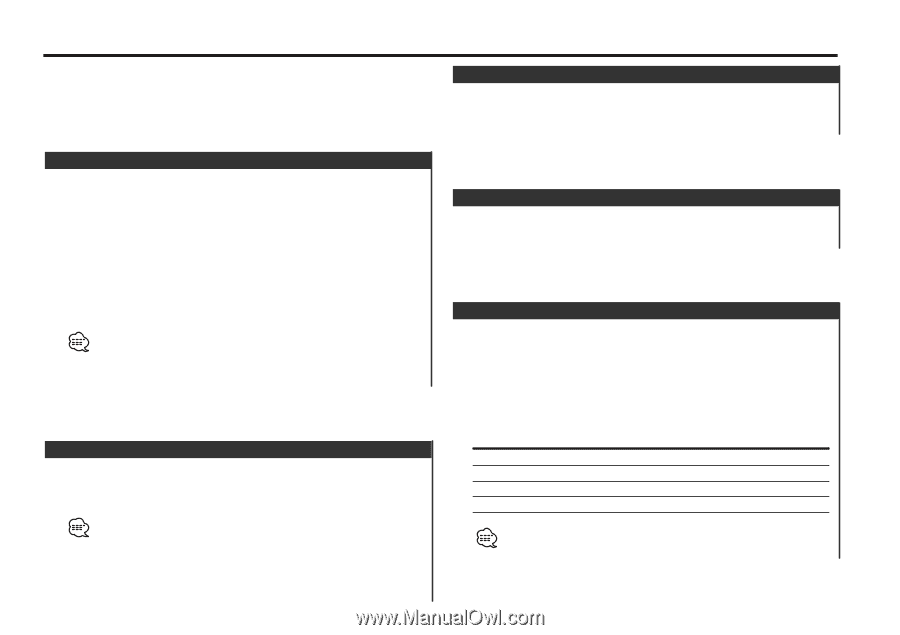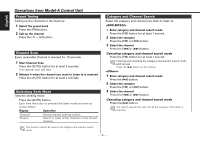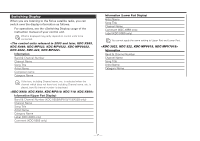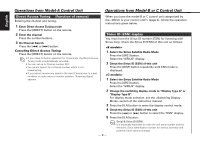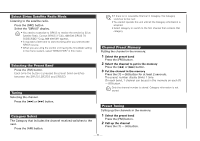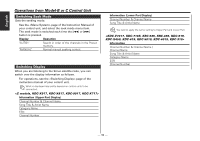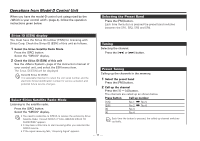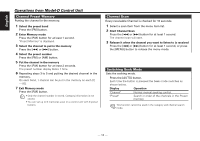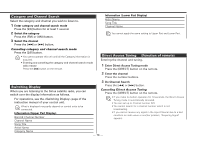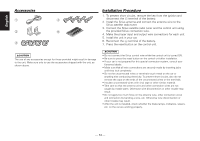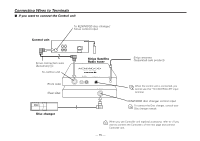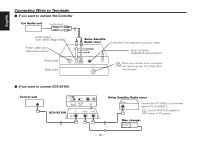Kenwood KTC-SR902 Instruction Manual - Page 11
Operations from Model-D Control Unit - service manual
 |
UPC - 019048148049
View all Kenwood KTC-SR902 manuals
Add to My Manuals
Save this manual to your list of manuals |
Page 11 highlights
Operations from Model-D Control Unit When you have the model-D control unit categorized by the (page 4), follow the operation instructions given below. Selecting the Preset Band Press the [FM] button. Each time the button is pressed the preset band switches between the SR1, SR2, SR3 and SR4. Sirius ID [ESN] display You must have the Sirius ID number [ESN] for licensing with Sirius Corp. Check the Sirius ID [ESN] of this unit as follows. Tuning 1 Select the Sirius Satellite Radio Mode Press the [SRC] button. Select the "SIRIUS" display. Selecting the channel. Press the [4] or [¢] button. 2 Check the Sirius ID [ESN] of this unit See the page of the instruction manual of your control unit, and select the ESN menu item. The Sirius ID [ESN] will be displayed. Serial & Sirius ID [ESN] It is especially important to retain the unit serial number and the electronic Sirius Identification number for service activation and potential future service changes. Preset Tuning Calling up the channels in the memory. 1 Select the preset band Press the [FM] button. 2 Call up the channel Press the [1] - [4] button. The channels are called up as shown below. Select Sirius Satellite Radio Mode Listening to the satellite radio. Press the [SRC] button. Select the "SIRIUS" display. • You need to subscribe to SIRIUS to receive the service by Sirius Satellite Radio. Consult SIRIUS if "CALL 888-539 SIRIUS TO SUBSCRIBE" appears. • It may take a little time to start receiving after you selected the SIRIUS source. • If the signal receiving fails, "Acquiring Signal" appears. Press button [1/5] [2/6] [3] [4] Call up number No.1 j No.5 No.2 j No.6 No.3 No.4 Each time the button is pressed, the called up channel switches cyclically. - 11 -