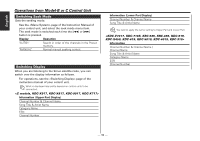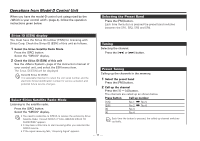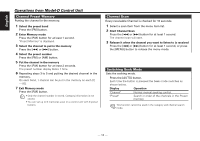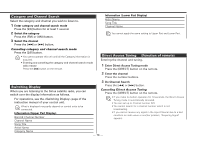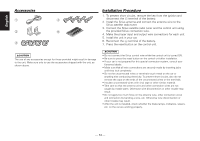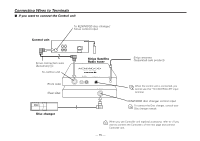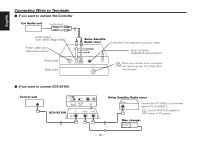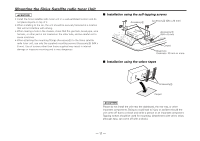Kenwood KTC-SR902 Instruction Manual - Page 15
Connecting Wires to Terminals, If you want to connect the Control unit
 |
UPC - 019048148049
View all Kenwood KTC-SR902 manuals
Add to My Manuals
Save this manual to your list of manuals |
Page 15 highlights
Connecting Wires to Terminals ■ If you want to connect the Control unit To KENWOOD disc changer/ Sirius control input Control unit Sirius connection wire (Accessory1) To control unit (Front side) (Rear side) Disc changer Sirius Satellite Radio tuner Sirius antenna (Separated-sale product) When the control unit is connected, you cannot use this "TO CONTROLLER" input terminal. KENWOOD disc changer control input To connect the Disc changer, consult your Disc changer manual. When you use Controller unit (optional accessory), refer to of the next page and connect Controller unit. - 15 -

— 15 —
Connecting Wires to Terminals
Control unit
Sirius Satellite
Radio tuner
Disc changer
To KENWOOD disc changer/
Sirius control input
To control unit
KENWOOD disc changer control input
Sirius antenna
(Separated-sale product)
To connect the Disc changer, consult your
Disc changer manual.
(Front side)
(Rear side)
■
If you want to connect the Control unit
Sirius connection wire
(Accessory
1
)
When you use Controller unit (optional accessory), refer to <If you
want to connect the Controller> of the next page and connect
Controller unit.
When the control unit is connected, you
cannot use this "TO CONTROLLER" input
terminal.