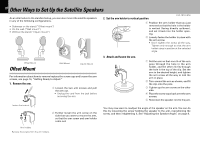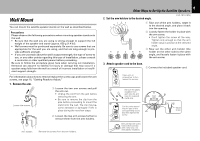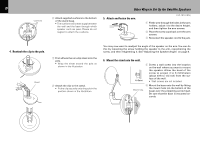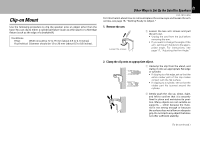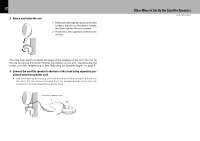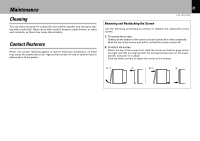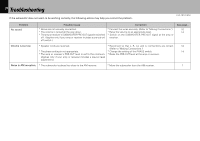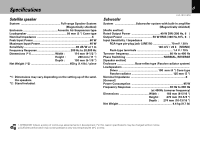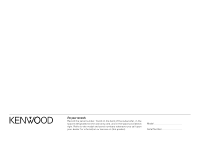Kenwood LSF-1010 User Manual - Page 23
Maintenance, Cleaning, Contact Restorers
 |
View all Kenwood LSF-1010 manuals
Add to My Manuals
Save this manual to your list of manuals |
Page 23 highlights
Maintenance Cleaning You can clean the panel for subwoofer and satellite speaker and casing by wiping with a soft cloth. Never clean with alcohol, benzene, paint thinner, or other such solvents, as these may cause discoloration. Contact Restorers Never use contact restoring agents to restore electrical connections, as these may cause the subwoofer to fail. Agents that include oil may in addition lead to deformation of the plastic. 23 LSF-1010 (EN) Removing and Reattaching the Screen Use the following proceeding to remove or reattach the subwoofer's front screen. 1. To remove the screen: Œ Gently pull the bottom of the screen so that it comes free of the subwoofer. Hold the top of the screen and pull it, so that the screen comes off. 2. To attach the screen: Œ Attach the top of the screen first. Hold the screen so that the pegs (at the top right and left) are aligned with the corresponding holes on the superwoofer, and push in to attach. Push the lower corners to attach the screen at the bottom. FRANÇAIS DEUTSCH 1- 1 2 2- 1 2 NEDERLANDS ITALIANO ESPAÑOL