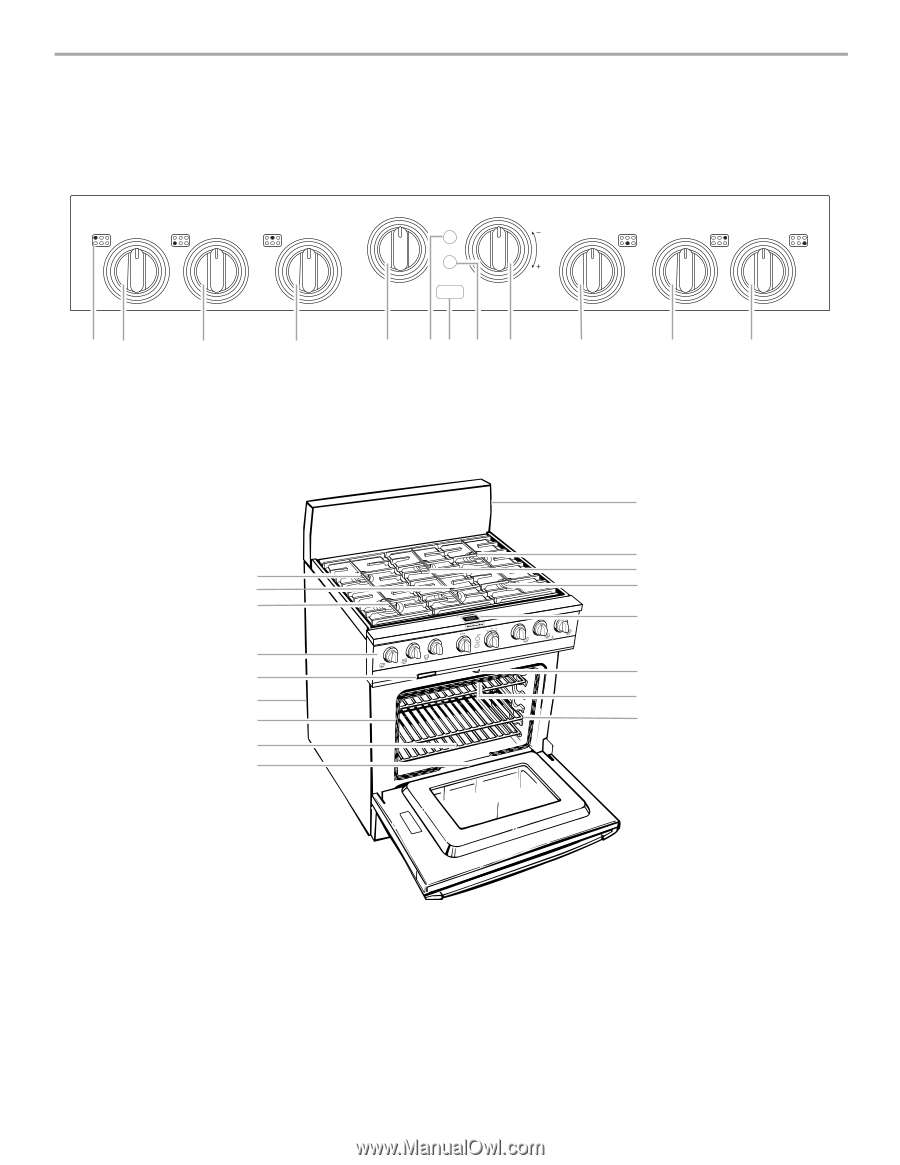KitchenAid KDRP467KSS Use and Care Guide - Page 5
Parts And Features
 |
View all KitchenAid KDRP467KSS manuals
Add to My Manuals
Save this manual to your list of manuals |
Page 5 highlights
PARTS AND FEATURES This manual covers several different models. The range you have purchased may have some or all of the items listed. The locations and appearances of the features shown here may not match your model. Control Panel REAR FRONT REAR ENTER SELECTOR CANCEL SET AUTO OFF OVEN LIGHT FRONT REAR FRONT 12 3 1. Surface Burner Locator 2. Left Rear Control Knob 3. Left Front Control Knob 4 5 67 8 9 10 4. Left Rear Center Control Knob 5. Selector Knob 6. Enter Button 7. Oven Light Switch 8. Cancel Button 9. Set Knob 11 12 10. Right Front Center Control Knob 11. Right Rear Control Knob 12. Right Front Control Knob Range 10 11 1 12 2 13 3 14 4 5 15 6 16 7 17 8 9 1. Left Rear Surface Burner 2. Center Front Surface Burner (on some models) 3. Left Front Surface Burner 4. Control Panel 5. Oven Vent 6. Gas Regulator (rear of unit) 7. Door Gasket 8. Bake Element (not visible) 9. Model and Serial Number Plate (located on center front frame, below oven cavity) 10. 2-Pin Connector (rear of unit -- not for consumer use -- for factory testing only) 11. Right Rear Surface Burner 12. Center Rear Surface Burner (on some models) 13. Right Front Surface Burner 14. Electronic Oven Control Display 15. Self-Cleaning Latch 16. Broil Element (not shown) 17. Oven Rack 5