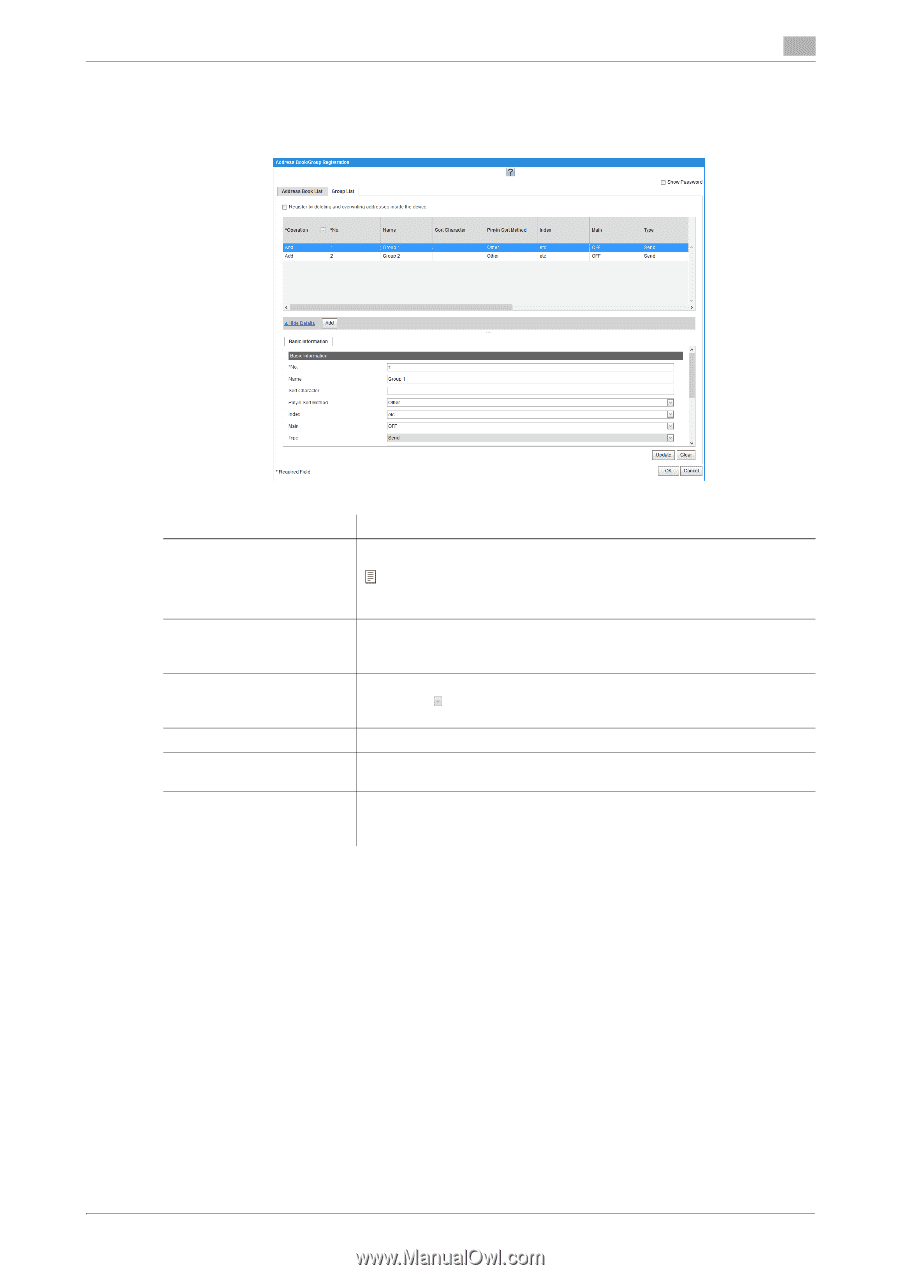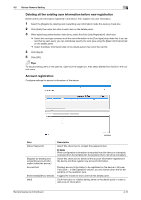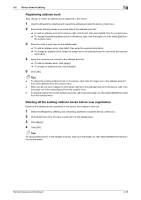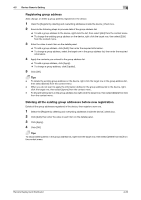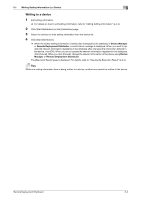Konica Minolta C250i Remote Deployment Distributor Administrator Guide - Page 34
Group address registration, Group Address List
 |
View all Konica Minolta C250i manuals
Add to My Manuals
Save this manual to your list of manuals |
Page 34 highlights
4.5 Device Generic Setting 4 Group address registration Specify the group address of the device. Item [Show Password] [Register by deleting and overwriting addresses inside the device.] Group Address List [Hide Details]/[Show Details] [Add] Details panel Description Select this check box to unmask the password item. Note When configuration information is imported from the device or a template is opened from the template list, the password item cannot be unmasked. Select this check box to delete all the group addresses registered in the device, then register a new one. Displays group addresses to be registered on the device in list view. If you click in the [Operation] column, you can narrow down the list depending on the operation type. Toggles the modes to show and hide the details panel. Click this button to initialize setting items on the details panel in order to add a group address. Enter setting items of the group address. Items with the item name marked by an asterisk [*] are required. Setting items are classified into tabs by category. Remote Deployment Distributor 4-19