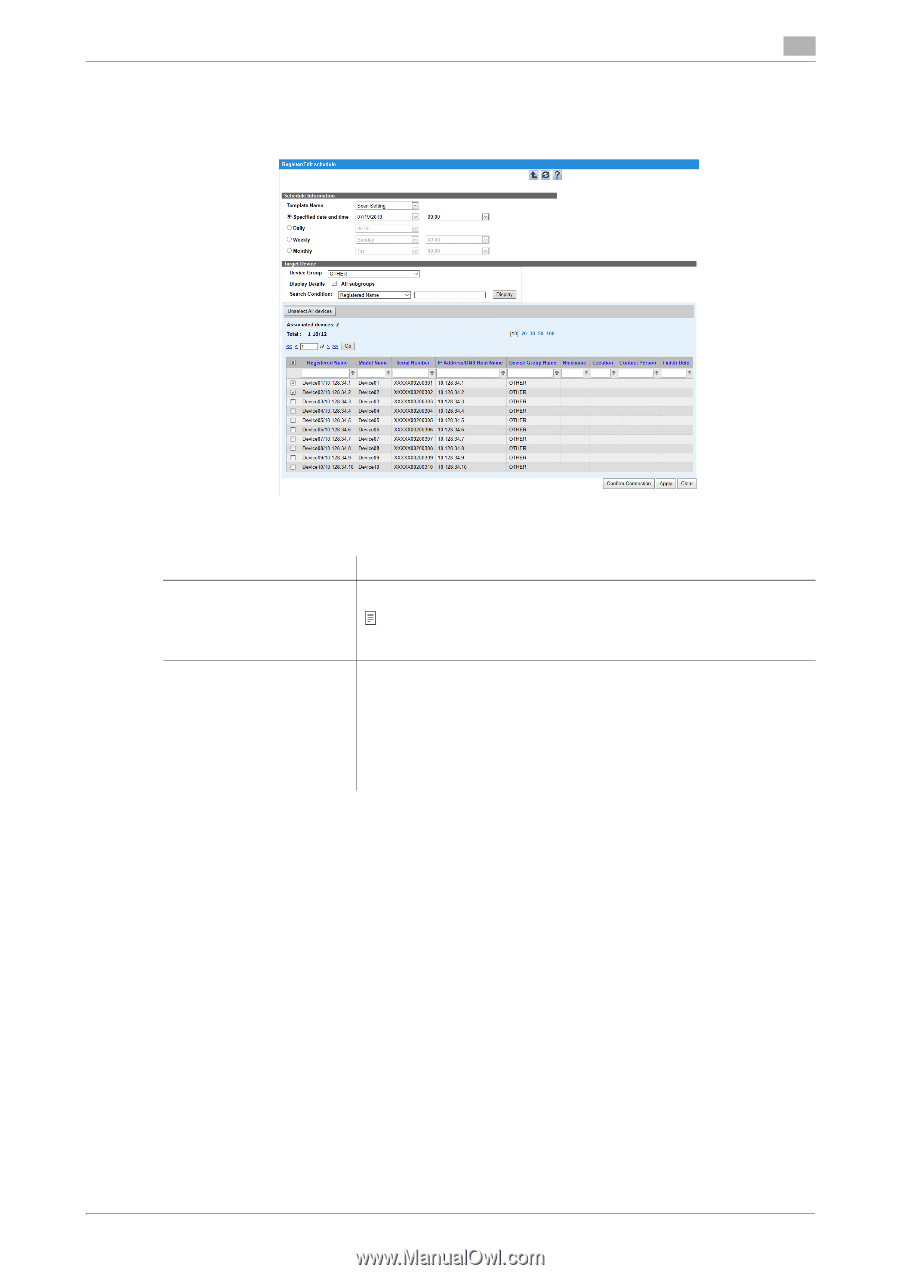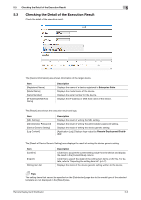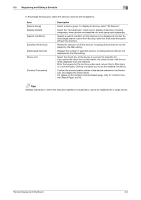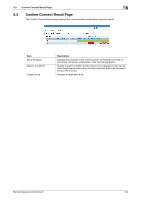Konica Minolta C250i Remote Deployment Distributor Administrator Guide - Page 46
Registering and Editing a Schedule, Description
 |
View all Konica Minolta C250i manuals
Add to My Manuals
Save this manual to your list of manuals |
Page 46 highlights
6.2 Registering and Editing a Schedule 6 6.2 Registering and Editing a Schedule Register or edit the schedule to execute a template for. In the [Schedule Information] area, specify the execution timing. Item [Template Name] Execution Timing Description Select a template to execute. Note When this page is displayed from the [Template List] page, you cannot change a template. Specify the timing to execute the template at. • [Specified date and time]: Executes the template only once at the specified date and time. • [Daily]: Executes the template at the specified time every day. • [Weekly]: Executes the template at the specified time on the specified day every week. • [Monthly]: Executes the template at the specified time on the speci- fied day every month. Remote Deployment Distributor 6-4