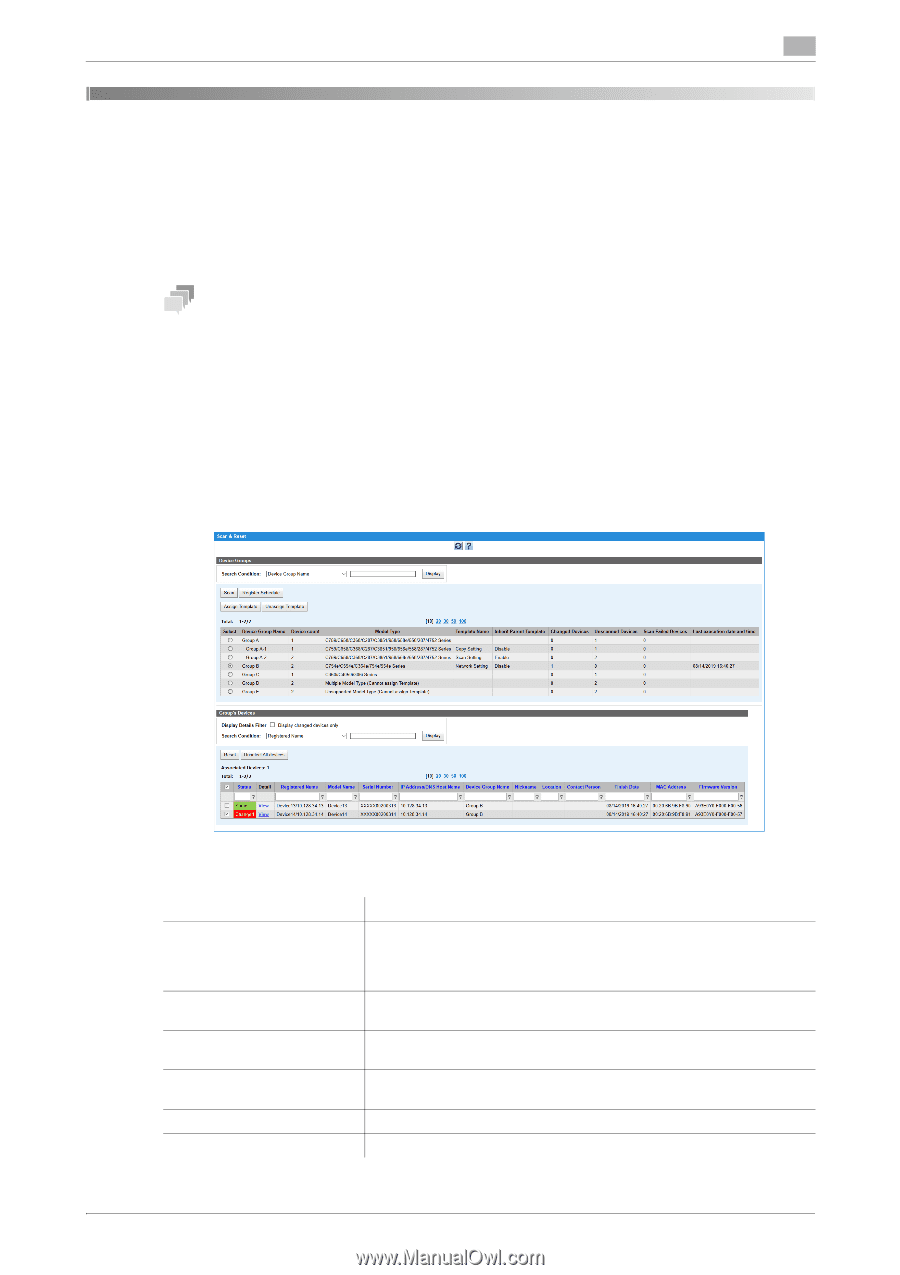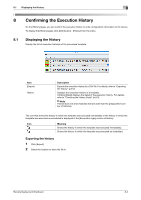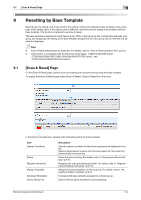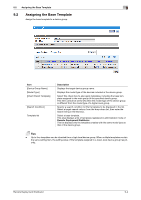Konica Minolta C250i Remote Deployment Distributor Administrator Guide - Page 58
Resetting by Base Template, 9.1 [Scan & Reset]
 |
View all Konica Minolta C250i manuals
Add to My Manuals
Save this manual to your list of manuals |
Page 58 highlights
9.1 [Scan & Reset] Page 9 9 9.1 Resetting by Base Template Read the device setting, and check whether the setting matches the template (base template) used as the base of the setting value. If the setting value is different, rewrite the device setting in accordance with the base template. This function is referred to as Scan & Reset. The base template is assigned to each device group. When a device group has a relationship between main group and subgroups, the setting of the base template assigned to the main group can be inherited and applied to subgroups. Tips - Scan & Reset setting items are restricted. For details, refer to "Scan & Reset operation flow" (p.9-3). - This function is compatible with the following model types: "C360i/C4050i/306i Series", "C759/C658/C368/C287/C3851/958/658e/558/287/4752 Series", and "C754e/C554e/C364e/754e/554e Series". [Scan & Reset] Page On the [Scan & Reset] page, perform scan processing and reset processing using the base template. To display the [Scan & Reset] page, select [Scan & Reset] - [Scan & Reset] from the menu. In the [Device Groups] area, operate scan processing using the base template. Item [Search Condition] [Scan] [Register Schedule] [Assign Template] [Unassign Template] Device Group List Description Specify a search condition to filter device groups to be displayed in the list. Select a target search column from the drop-down list, then enter the search string in the text box. Scans the device setting. For details, refer to "Scanning the Device Setting" (p.9-5). Registers the scan processing schedule. For details, refer to "Registering and Editing a Schedule" (p.9-13). Assigns the base template to a device group. For details, refer to "Assigning the Base Template" (p.9-4). Unassigns the base template assigned to a device group. Select a device group to perform scan processing. Remote Deployment Distributor 9-2