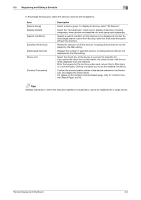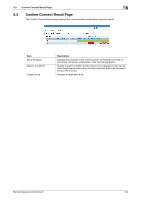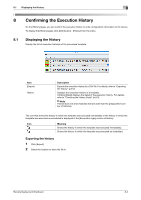Konica Minolta C250i Remote Deployment Distributor Administrator Guide - Page 52
Specifying the display order, Click [Apply].
 |
View all Konica Minolta C250i manuals
Add to My Manuals
Save this manual to your list of manuals |
Page 52 highlights
7.2 Device List Display Setting 7 Specifying the display order Specify the order of items to be displayed in the device list. The order of display items in the device list corresponds to the display order in [Will Display]. 1 Select the item to change the display order for from [Will Display], then click [Up] or [Down] to specify the display order. % Every click moves the display order up by one position or down by one position. 2 Click [Apply]. The order of display items in the device list is changed. Remote Deployment Distributor 7-4

Remote Deployment Distributor
7-4
7.2
Device List Display Setting
7
Specifying the display order
Specify the order of items to be displayed in the device list. The order of display items in the device list cor-
responds to the display order in [Will Display].
1
Select the item to change the display order for from [Will Display], then click [Up] or [Down] to specify
the display order.
%
Every click moves the display order up by one position or down by one position.
2
Click [Apply].
The order of display items in the device list is changed.