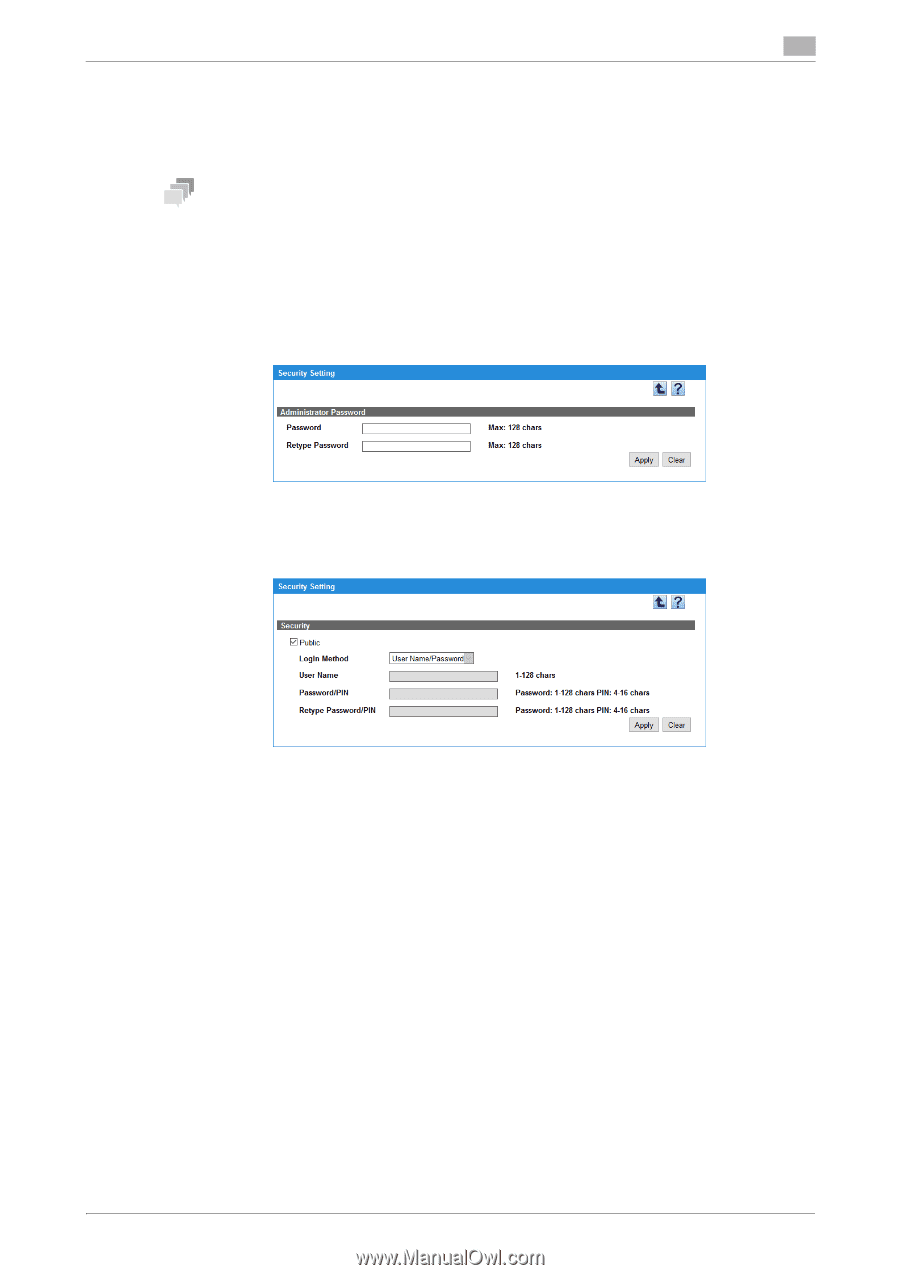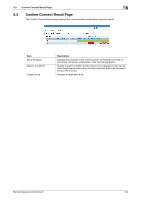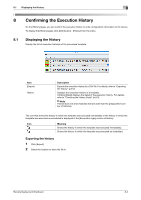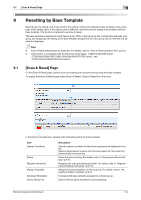Konica Minolta C250i Remote Deployment Distributor Administrator Guide - Page 53
Configuring Security Information, Remote Deployment Dis, tributor
 |
View all Konica Minolta C250i manuals
Add to My Manuals
Save this manual to your list of manuals |
Page 53 highlights
7.3 Configuring Security Information 7 7.3 Configuring Security Information Configure security information to be used to establish a communication between Remote Deployment Distributor and the device. Remote Deployment Distributor uses the security information configured here to acquire setting values from the device and update settings values. Tips The security information configured here is also used in service mode of Remote Deployment Distributor. 1 Select one of the "4700PSeries/4020_3320", "4702PSeries/4422_3622", and "5020i/5000i/4020i/4000i" check boxes in Device List, and click [Security Setting]. 2 Configure security information. % If you select "4700PSeries/4020_3320" or "5020i/5000i/4020i/ 4000i" as the model type, specify the administrator password. Type the desired password in [Password] and [Retype Password]. % If you select "4702PSeries/4422_3622" as the model type, configure login information. To log in to the device as a public user, select the [Public] check box. To log in to the device as a registered user, select the login method in [Login Method]. Enter login information in [User Name], [Password/PIN], and [Retype Password/PIN] depending on the selected login method. 3 Click [Apply]. Remote Deployment Distributor 7-5