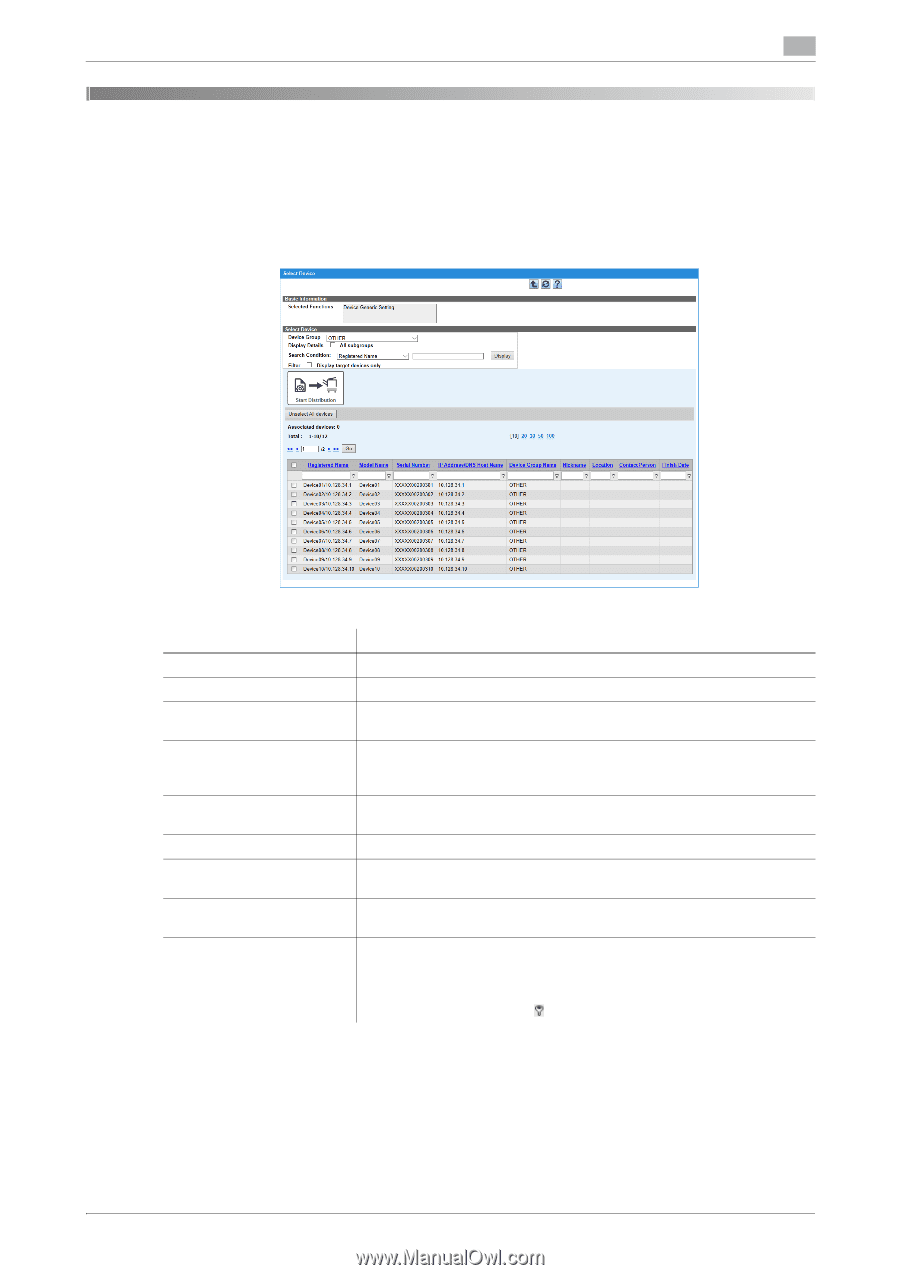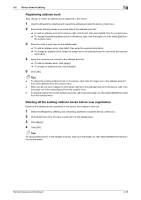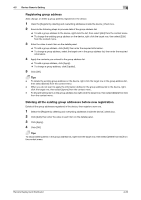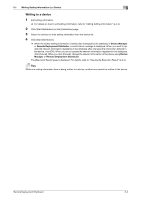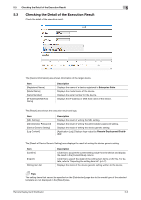Konica Minolta C250i Remote Deployment Distributor Administrator Guide - Page 37
Writing Setting Information to a Device, Description
 |
View all Konica Minolta C250i manuals
Add to My Manuals
Save this manual to your list of manuals |
Page 37 highlights
5.1 Writing Setting Information to a Device 5 5 Writing Setting Information to a Device 5.1 Writing Setting Information to a Device Write the edited setting information to the device. Item [Selected Function] [Device Group] [Display Details] [Search Condition] [Filter] [Start Distribution] [Unselect All devices] [Associated devices] Device List Description Displays the function type of the setting information to write. Select a device group. To display all devices, select [All Devices]. Select the [All subgroups] check box to display all devices, including subgroups, when groups are classified into main group and subgroups. Specify a search condition to filter devices to be displayed in the list. Select a target search column from the drop-down list, then enter the search string in the text box. To display only the devices of the model type selected on the [Distribution] page, select the [Display target devices only] check box Writes the setting information to the device. Unselects the selection of all the devices, including devices that are not displayed by the filter setting. Displays the number of selected devices, including devices that are not displayed by the filter setting. Select the check box of the device to write. If you select the check box on the header, the check boxes of all the currently displayed rows are selected. Enter the keyword in the text box under each column title to filter items on a column basis. Clicking enables you to set the detailed conditions. Remote Deployment Distributor 5-2