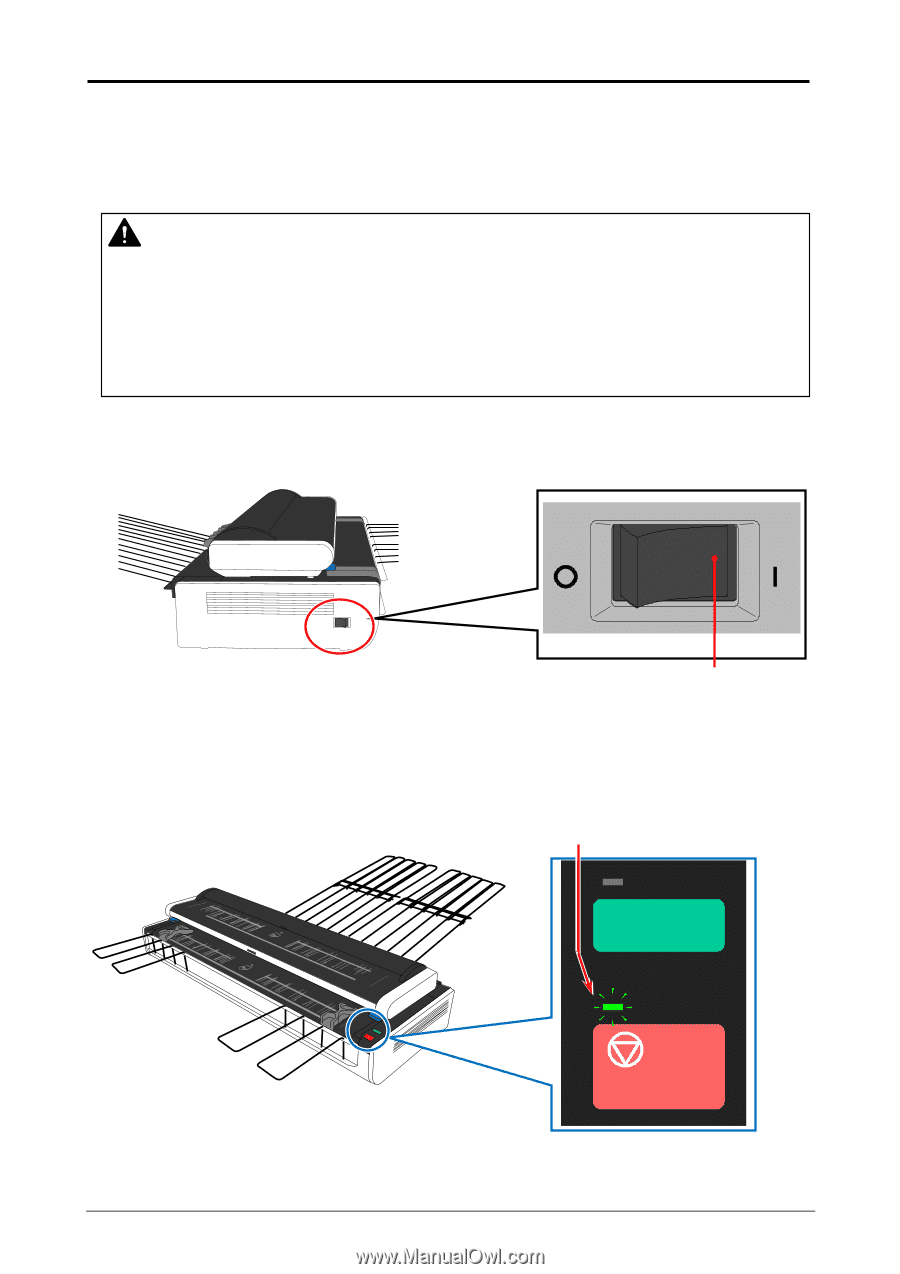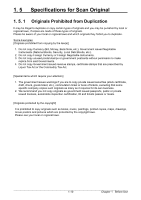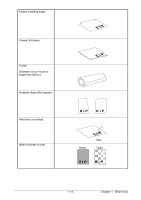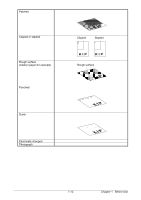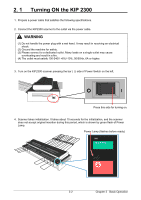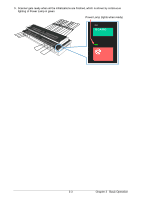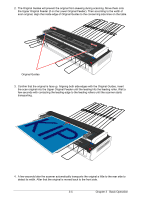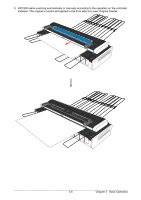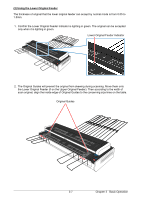Konica Minolta KIP 2300 KIP 2300 User Manual - Page 22
Turning ON the KIP 2300
 |
View all Konica Minolta KIP 2300 manuals
Add to My Manuals
Save this manual to your list of manuals |
Page 22 highlights
2. 1 Turning ON the KIP 2300 1. Prepare a power cable that satisfies the following specifications. 2. Connect the KIP2300 scanner to the outlet via the power cable. WARNING (1) Do not handle the power plug with a wet hand. It may result in receiving an electrical shock. (2) Ground the machine for safety. (3) Please connect to a dedicated outlet. Many loads on a single outlet may cause overheating and result in a fire. (4) The outlet must satisfy 100-240V +6%/-10%, 50/60Hz, 6A or higher. 3. Turn on the KIP2300 scanner pressing the bar ( | ) side of Power Switch on the left. Press this side for turning on. 4. Scanner takes initialization. It takes about 10 seconds for the initialization, and the scanner does not accept original insertion during this period, which is shown by green flash of Power Lamp. Power Lamp (flashes before ready) B OA R D 2-2 Chapter 2 Basic Operation