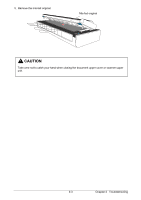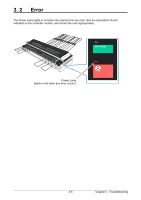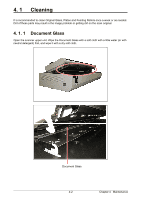Konica Minolta KIP 2300 KIP 2300 User Manual - Page 46
Original Misfeed
 |
View all Konica Minolta KIP 2300 manuals
Add to My Manuals
Save this manual to your list of manuals |
Page 46 highlights
3. 1 Original Misfeed When the original is mis-fed during scanning, remove it manually as instructed in below. 3. 1 When feeding into upper original feeder 1. Open the document upper cover with holding both sides. Document upper cover Hold here when opening the document upper cover. 2. Pull up both blue levers to open the scanner upper unit. Blue levers 3-2 Chapter 3 Troubleshooting
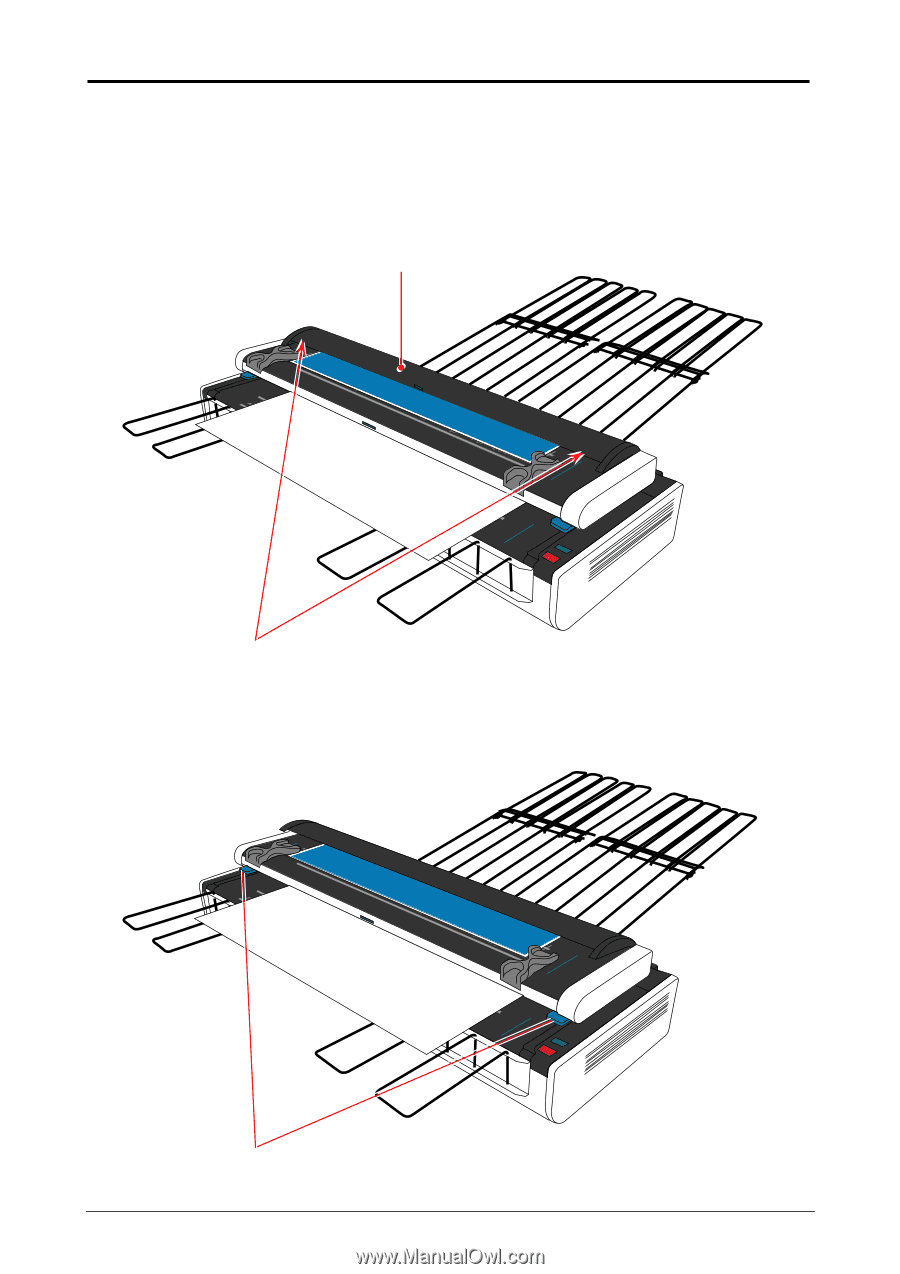
Chapter 3
Troubleshooting
3-2
3. 1
Original Misfeed
When the original is mis-fed during scanning, remove it manually as instructed in below.
3. 1
When feeding into upper original feeder
1.
Open the document upper cover with holding both sides.
Document upper cover
Hold here when opening the document upper cover.
2.
Pull up both blue levers to open the scanner upper unit.
Blue levers